Trading can be exciting but also risky. To help you learn and practice safely, trading training simulators are essential. A trading training simulator is a software or app that lets you trade with fake money, so you can understand how the market works without losing real money. In 2026, there are many great trading training simulators available.
In this article, we will explore the best trading training simulators of 2026, including top trading training software like Forex Tester Online and TradingView. These simulators offer features that make learning to trade easier and safer, helping you become a better trader.
Let’s find the best trading platform for practice!
How We Chose the Best Trading Training Simulators
To find the best trading training simulators for 2026, we looked at four main things: training features, ease of use, realism, and user feedback.
- Training features include the tools and resources each simulator offers to help you learn and practice different trading strategies. This includes news integration, “jump to”, scenarios, and many others.
- Ease of use means the simulator should be simple to navigate, so beginners can start without any hassle.
- Realism ensures that the trading training software mimics real market conditions, making your practice feel just like real trading.
- Finally, user feedback from reviews and ratings helped us see what real users liked and didn’t like about each trading training app.
By focusing on these criteria, we chose the top trading training websites and apps that provide the best learning experience for everyone, whether you are new to trading or have some experience.
Best Online Trading Training Platforms
These tools mimic real market conditions, making your practice feel just like real trading. Whether you are new to trading or have some experience, a trading training website or app can help you improve your skills.
1. Forex Tester Online
Forex Tester Online is one of the best trading simulators available. This Forex trading training software lets you practice trading with fake money, helping you learn without any real risk. It uses real historical data, making your trading experience feel just like the real market.
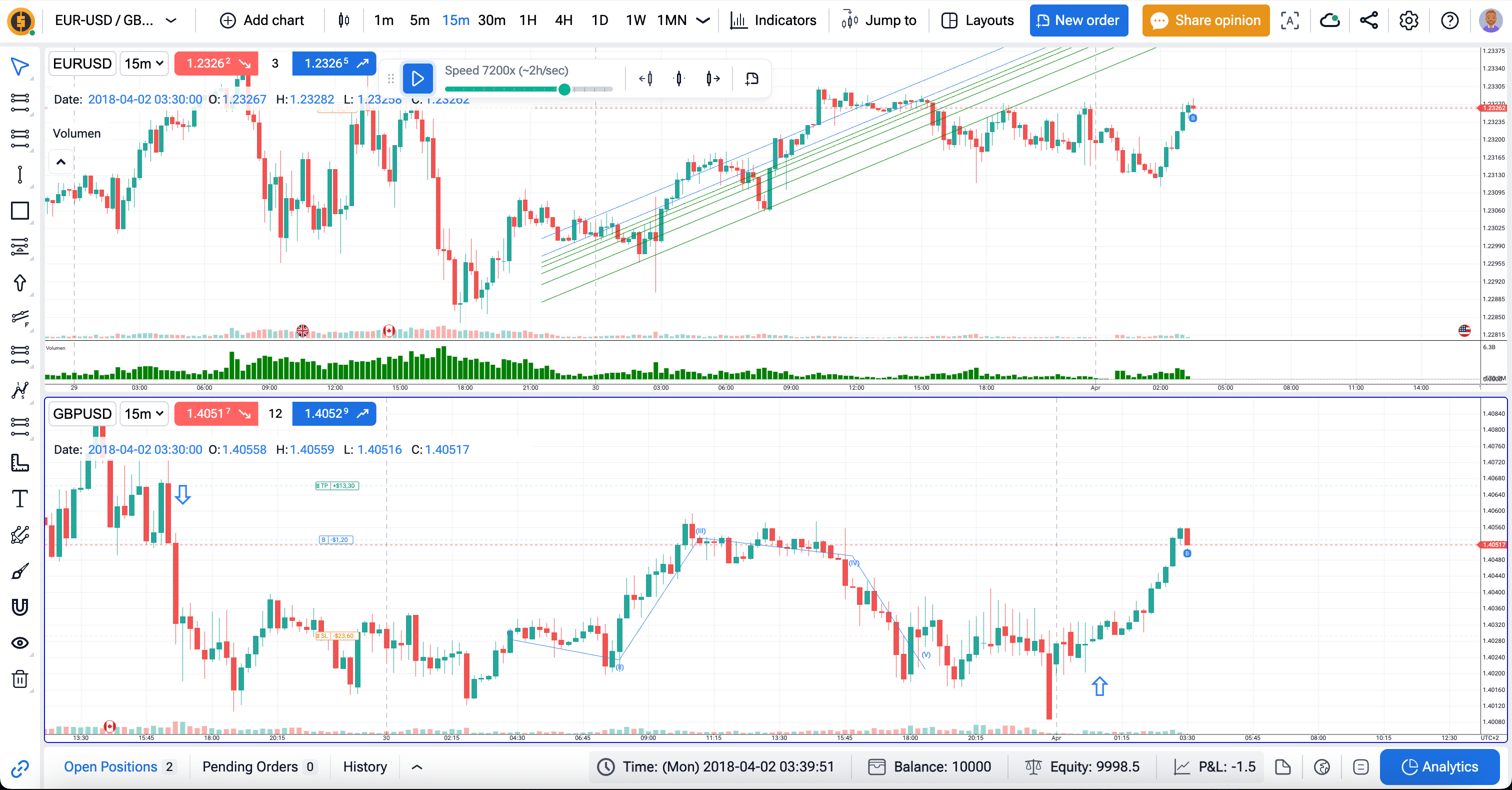
Why Forex Tester Online is Good:
Forex Tester Online has powerful backtesting tools that let you test your trading strategies using past market data. This helps you see how your ideas would have worked in real situations. The platform is easy to use, even if you are new to trading. You can access it on your computer, tablet, or phone, making it flexible for different users. The detailed analytics help you understand your trading performance and find ways to improve.
User Feedback:
Many users appreciate Forex Tester Online for its realistic simulations and advanced tools, especially as a Forex trading practice platform. They find the backtesting feature especially useful for testing new strategies.
Pros:
- Realistic Simulation. Uses real historical data for accurate practice.
- Advanced Backtesting. Test your strategies with past market data.
- Multi-Device Access. Available on computer, tablet, and phone.
- Detailed Analytics. Helps you understand your trading performance.
Cons:
- Technical Glitches. Occasional issues with chart updates and app performance.
- Learning Curve. Beginners might find it hard to learn at first.
2. TradingView
TradingView is a top trading training simulator app that many traders use in 2024. It’s a powerful Forex trading training software known for its excellent charting tools and active community. With TradingView, you can practice trading with fake money through its paper trading feature, which lets you test your strategies without any real risk.

Why TradingView is Good:
TradingView offers real-time price data, making your trading practice feel like the real market. The platform has customizable charts with over 100 indicators, 15 chart types, and 90 drawing tools. This allows you to analyze the market in detail and tailor your charts to your needs. You can also set up alerts and notifications to stay updated on market movements. Plus, TradingView has social network features where you can share your trading ideas and follow other traders to learn from them.
User Feedback:
Many users love TradingView for its easy-to-use interface and powerful charting tools. They find it one of the best platforms for technical analysis. For example, users appreciate how the customizable charts help them spot trends and make informed decisions. However, some users have had problems with order execution delays and missing advanced order types. There are also complaints about customer support and billing issues, which can be frustrating when you need help.
Pros:
- Great Charts. Highly customizable with many indicators and chart types.
- Real-Time Data. Accurate and up-to-date market information.
- Social Features. Share ideas and follow other traders.
- Alerts and Notifications. Stay informed about market changes.
Cons:
- Order Delays. Some users experience delays in order execution.
- Limited Order Types. Advanced order options are sometimes missing.
- Customer Support Issues. Users have reported slow and unhelpful support.
- Billing Problems. Some have faced issues with billing and subscriptions.
3. Investopedia Simulator
Investopedia Simulator is a well-known trading training website that is perfect for beginners in 2024. It’s a free Forex trading training software designed to teach you the basics of trading through a realistic simulation. With Investopedia Simulator, you can trade stocks and other securities using virtual money, helping you learn without any financial risk.
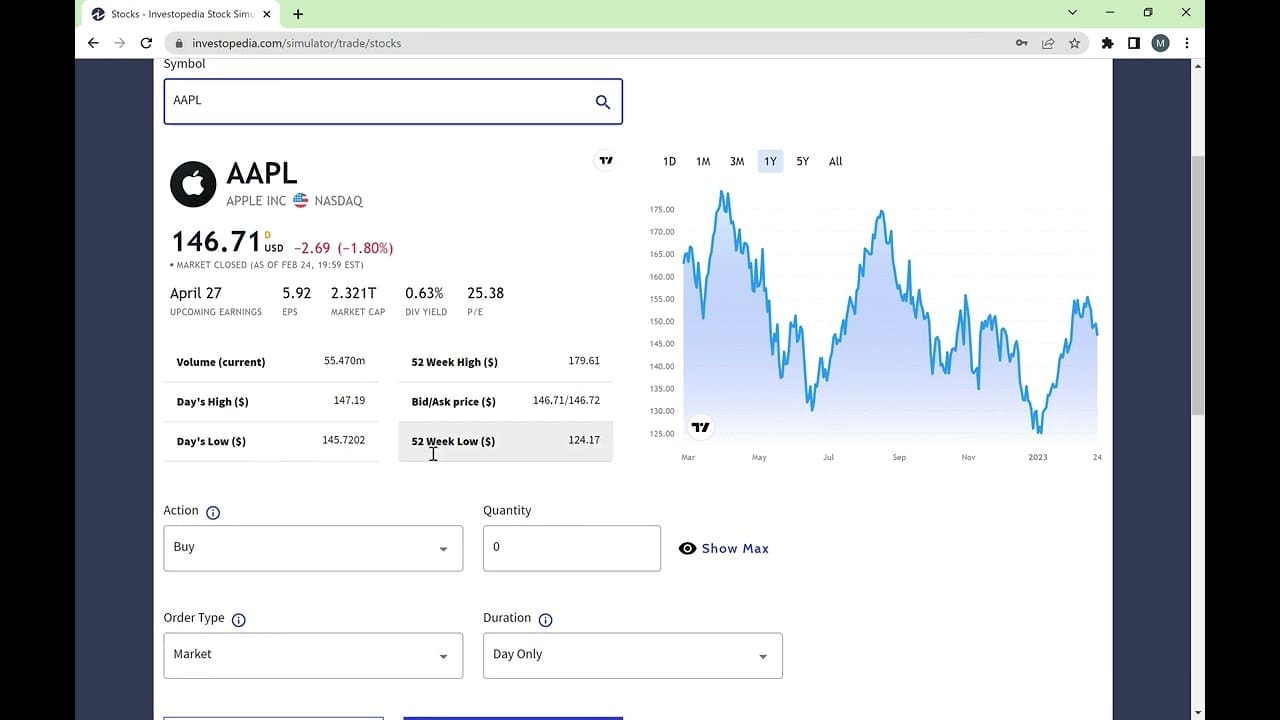
Why Investopedia Simulator is Good:
Investopedia Simulator is great for learning because it combines education with practice. The simulator uses real market data, so you get a true feel of how the market works. It also offers tutorials and guides that explain trading concepts in simple terms, making it easy for beginners to understand. You can join leagues and compete with other traders, which makes learning fun and interactive. Additionally, the platform tracks your performance, so you can see how you’re improving over time.
User Feedback:
Users appreciate Investopedia Simulator for its educational resources and user-friendly interface. Many beginners find it helpful for understanding trading basics and building confidence. For example, new traders like Sarah from the US say, “The tutorials are easy to follow and really help me understand how to trade.” However, some users mention that the simulator can be limited in features compared to other trading training apps. They also point out that the platform sometimes has technical issues, like slow loading times and occasional glitches.
Pros:
- Free to Use. No cost to start practicing trading.
- Educational Resources. Tutorials and guides for beginners.
- Real Market Data. Practice with accurate and up-to-date information.
- Competitive Leagues. Join and compete with other traders for fun.
Cons:
- Limited Features. Fewer advanced tools compared to other simulators.
- Technical Issues. Users have experienced slow loading and glitches.
- Basic Interface. May lack some of the customization options found in other apps.
4. TradeHero
TradeHero is a popular trading training app that turns learning to trade into a fun and competitive experience. As a Forex trading training software, TradeHero allows users to practice trading with virtual money, compete with friends, and learn from real market conditions without any financial risk.
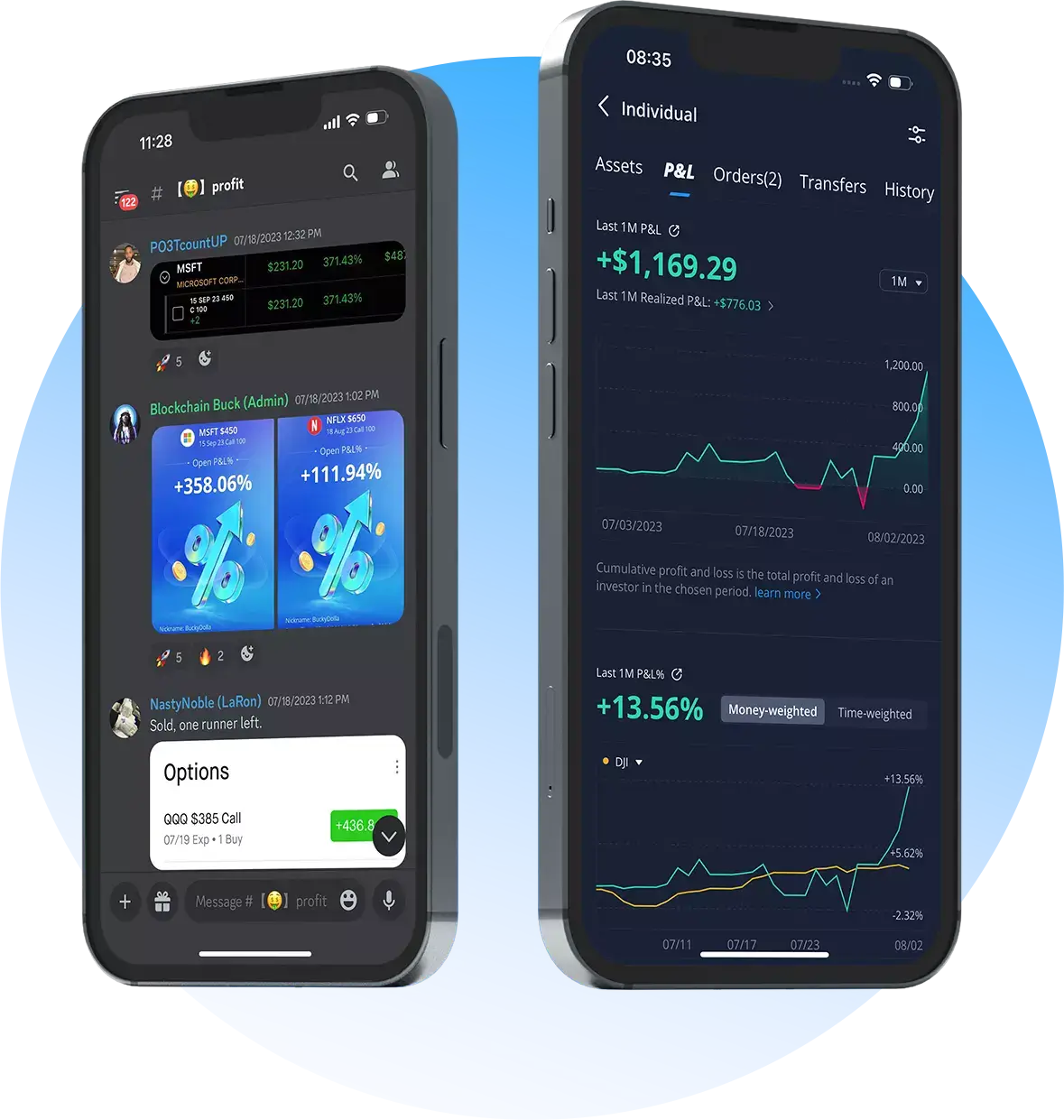
Why TradeHero is Good:
TradeHero makes trading enjoyable by adding a game-like element to learning. You can trade stocks and currencies using virtual money and see how your friends are performing. The app offers leaderboards and trading challenges, which can motivate you to improve your skills. Additionally, TradeHero provides educational content that helps you understand trading basics and advanced strategies.
User Feedback:
Many users appreciate TradeHero for its engaging and interactive approach to learning trading. They enjoy competing with friends and finding motivation through challenges. For example, users like Sarah from the US mentioned, “Trading with friends makes learning so much more fun and competitive.” However, some users have reported that the app can be slow at times and that the virtual money system doesn’t always reflect real trading experiences accurately.
Pros:
- Fun and Competitive. Trade with friends and participate in trading challenges.
- Educational Content. Learn trading basics and advanced strategies.
- User-Friendly. Easy to navigate, making it great for beginners.
- Motivating Leaderboards. Stay motivated by tracking your progress against others.
Cons:
- App Performance. Some users experience slow loading times.
- Virtual Money Limitations. Virtual trading may not fully replicate real market conditions.
- Limited Advanced Features. More experienced traders might find the tools too basic.
5. GoCharting
GoCharting is a versatile trading training simulator that focuses on advanced charting and technical analysis. As a Forex trading training software, GoCharting provides traders with powerful tools to analyze different markets, including stocks, Forex, and cryptocurrencies, all in one place.
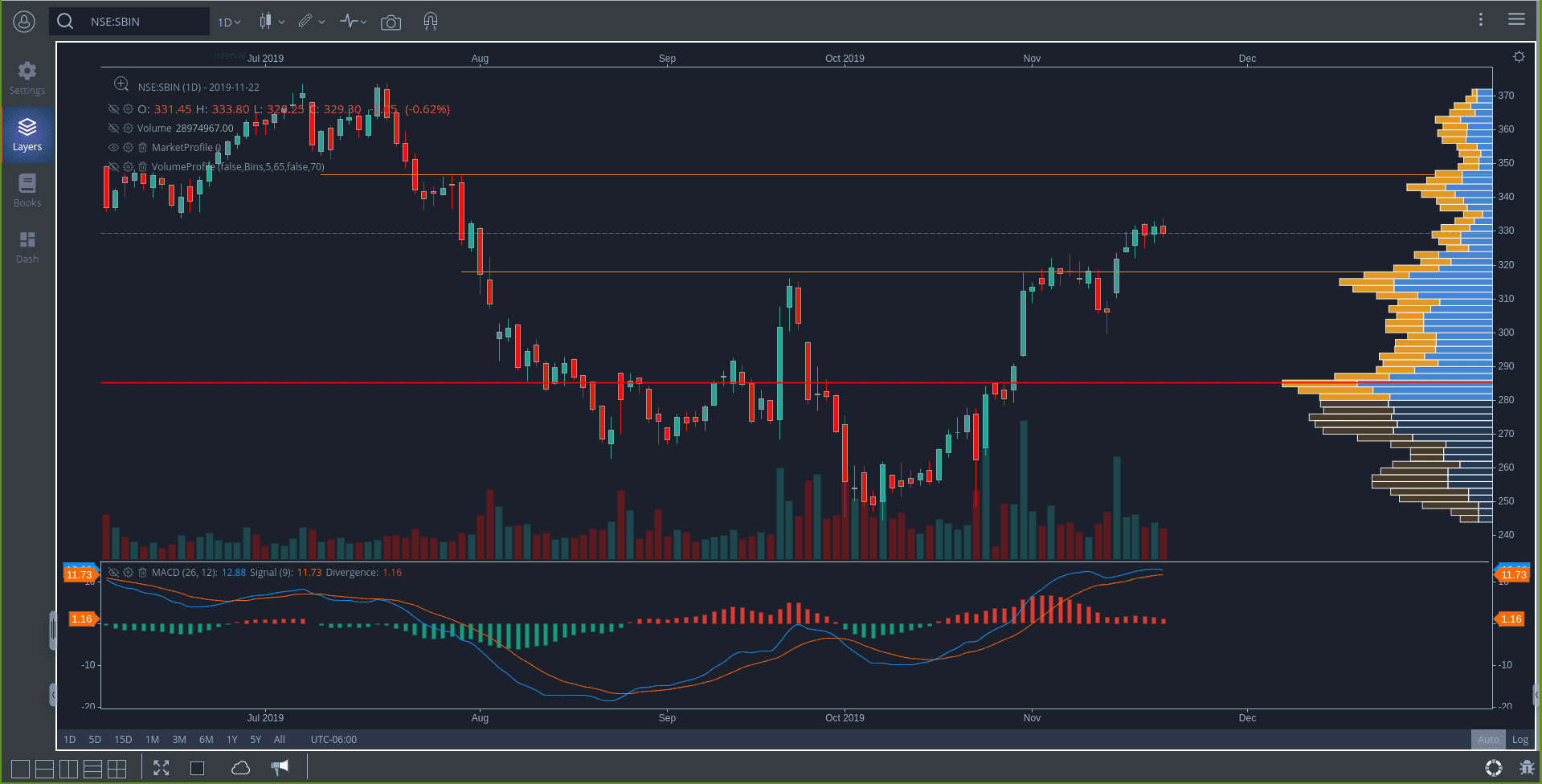
Why GoCharting is Good:
GoCharting stands out with its wide variety of chart types and over 100 technical indicators, allowing for detailed market analysis. The platform supports multiple financial instruments, making it easy to switch between different markets and test various trading strategies. Its user-friendly interface is accessible on computers, tablets, and phones, so you can practice trading anytime, anywhere.
User Feedback:
Users praise GoCharting for its powerful charting tools and flexibility. They find it excellent for performing thorough market analysis and testing different strategies. For instance, John from Canada said, “The variety of charts and indicators makes it easy to analyze the market deeply.” However, some users have experienced technical glitches, such as charts not updating correctly, which can disrupt their trading practice.
Pros:
- Advanced Charting. Wide range of chart types and technical indicators.
- Multi-Market Support. Trade stocks, Forex, and cryptocurrencies in one platform.
- Accessible Anywhere. Use on computer, tablet, or phone.
- Detailed Analysis Tools. Perform in-depth market analysis.
Cons:
- Technical Glitches. Occasional issues with chart updates and app performance.
- Customer Support. Some users report slow responses from support teams.
- Learning Curve. Advanced features may be overwhelming for beginners.
6. TradeStation
TradeStation is a well-known tool among traders. It’s not exactly a trading training simulator app or practice trading platform, but still a tool that offers a comprehensive suite of tools for both beginners and experienced traders. As a leading Forex trading training software, TradeStation provides a realistic trading environment with virtual money, allowing users to practice trading strategies without any financial risk.
Why TradeStation is Good:
TradeStation is praised for its powerful trading tools and real-time market data, which make trading simulations highly realistic. The platform offers customizable charts, a variety of technical indicators, and advanced backtesting capabilities to test and refine trading strategies. Additionally, TradeStation is accessible on multiple devices, including computers, tablets, and smartphones, providing flexibility for users to practice anytime.
User Feedback:
Many users love TradeStation for its advanced features and realistic trading environment. They find the customization options and real-time data particularly useful for developing effective trading strategies. For example, Emily from the US said, “TradeStation’s tools are exactly what I need to test my strategies thoroughly.” However, some users have mentioned that the platform has a steep learning curve and that customer support can be slow to respond, which can be frustrating for those needing quick assistance.
Pros:
- Powerful Trading Tools. Advanced charts and technical indicators.
- Real-Time Data. Accurate market information for realistic simulations.
- Customizable Interface. Tailor the platform to fit your trading style.
- Multi-Device Access. Practice on computer, tablet, or phone.
Cons:
- Steep Learning Curve. Can be difficult for beginners to master.
- Customer Support. Some users experience slow response times.
- Cost. Advanced features may require a paid subscription.
How To Use a Trading Training Simulator
Using a trading training simulator is a smart way to learn and practice trading without any real money at risk. Here’s how you can make the most of a trading training app or software:
- Start with the Basics. Begin by learning how to trade. A trading training simulator gives you virtual money to buy and sell stocks or currencies. It’s like practicing with training wheels before riding a bike on your own.
- Test Different Strategies. Try out various trading strategies to see what works best for you. For example, you can experiment with buying when prices drop and selling when they rise. This helps you find effective methods without losing real money.
- Refine Your Skills. Review your trades to understand what went right and what went wrong. Use the simulator’s tools to backtest your strategies with past market data. This helps you improve your techniques and become a better trader.
- Practice Risk Management. Learn how to manage risks by setting stop-loss orders and deciding how much to invest in each trade. A trading training website or app lets you practice these important skills safely.
- Track Your Progress. Keep an eye on your trading history and performance. By tracking your progress, you can see how much you’ve improved and identify areas that need more work. This keeps you motivated to keep learning and growing as a trader.
Conclusion
Forex Tester Online stands out as the best Forex trading training simulator software and best practice trading platform with its extensive historical data and advanced backtesting tools.
TradingView offers excellent charting features and a strong community but struggles with customer service and technical issues.
Investopedia Simulator is perfect for beginners with its free trading training app and educational resources, though it has limited advanced features.
TradeHero makes learning fun with competitive elements and a user-friendly interface, but it can be slow and less accurate.
GoCharting provides powerful charting tools and supports multiple markets, but it faces technical glitches and slow customer support.
TradeStation delivers robust trading tools and realistic simulations, but it has a steep learning curve and poor customer support.
Forex Tester Online
Training simulator for traders
 ไทย
ไทย
 Tiếng Việt
Tiếng Việt
 Polski
Polski
 Türkçe
Türkçe
 Nederlands
Nederlands
 Română
Română
 한국어
한국어
 Svenska
Svenska


