
Summarize at:
As you know, Forex Tester was only available for Windows for a long time. Macbook users could not download the program and freely use Forex Tester to test their strategies.
We will show you two ways to use the Forex Tester software on your Mac.
1. Use Forex Tester Online: Recommended Forex Tester Software for Mac
Forex Tester Online (FTO) is the online browser version of the popular Forex Tester used by millions of forex traders worldwide. If you like Forex Tester, FTO will look familiar, but even better.
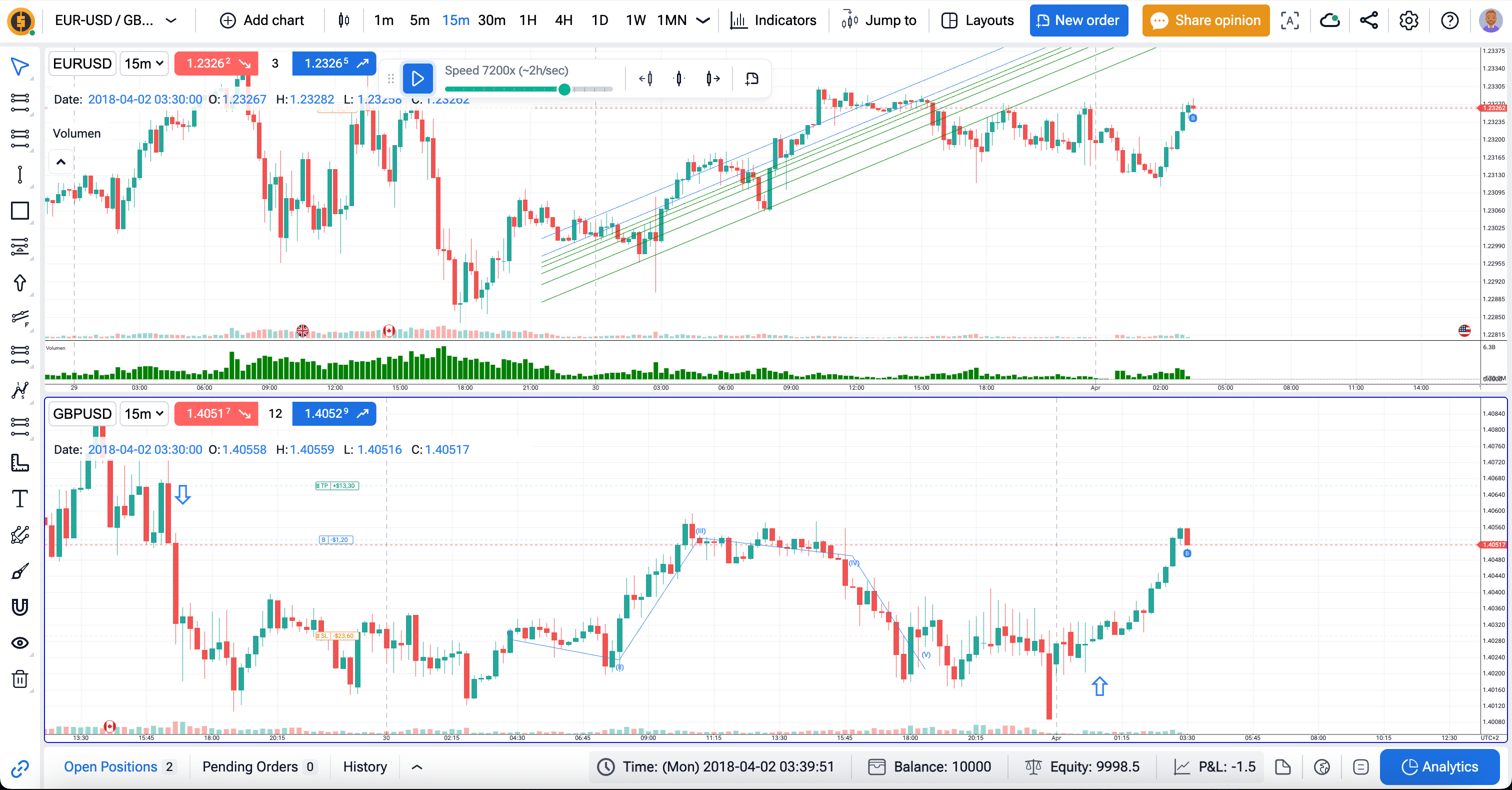
It can be used in any browser on any operating system, not just MacOS.
2. How to Download Forex Tester for Macbook
Parallels Desktop is the most convenient way to run Forex Tester simulator for Mac.
Parallels Desktop — Your Key to Forex Simulator for Mac
Parallels Desktop is a virtualization software that enables users to run multiple operating systems, including Windows, Linux, and macOS, simultaneously on a Mac computer. It works by creating a virtual machine, a software-based emulation of a computer, within the macOS operating system. This allows users to install and run other operating systems and their applications as if they were running on separate hardware.
Simply put, you install a virtual operating system inside your operating system. This way, you can run Forex Tester for Windows while continuing to use your MacBook with MacOS.
Step 1: Download Parallels Desktop and install Windows there
Watch this video guide if you need help with downloading and installation.
Step 2: Run the program
Now you can start the program either from the Start Menu or from the desktop shortcut, if available. You can now use the program within the Windows environment on your Mac.
Step 3: Download Forex Tester
Now, that you have created a virtual Windows environment, you can safely install Forex Tester on your virtual Windows.
Those steps will help you to use Forex Tester 6 on Mac computers with Apple silicon.
- Run the program as an administrator,
- Properties -> Compatibility tab-> Change emulation settings -> Use advanced settings -> Strict self-modifying code support -> Ok.
You can find more information here.
After installation, you will be able to use Forex Tester through Parallels Desktop and freely backtest your trading strategies.
Mac users receive an additional 10% discount on Forex Tester license!
- Copy the Forex Tester coupon code FTONMAC.
- Head over to the Forex Tester purchase page.
- Select the Forex Tester package that suits you and click “Buy Forex Tester” or “Buy Forex Tester & Data”
- Paste the copied Forex Tester coupon code in the ‘Coupon Code’ box at the checkout.
- Enjoy the best Forex backtesting software for Mac!
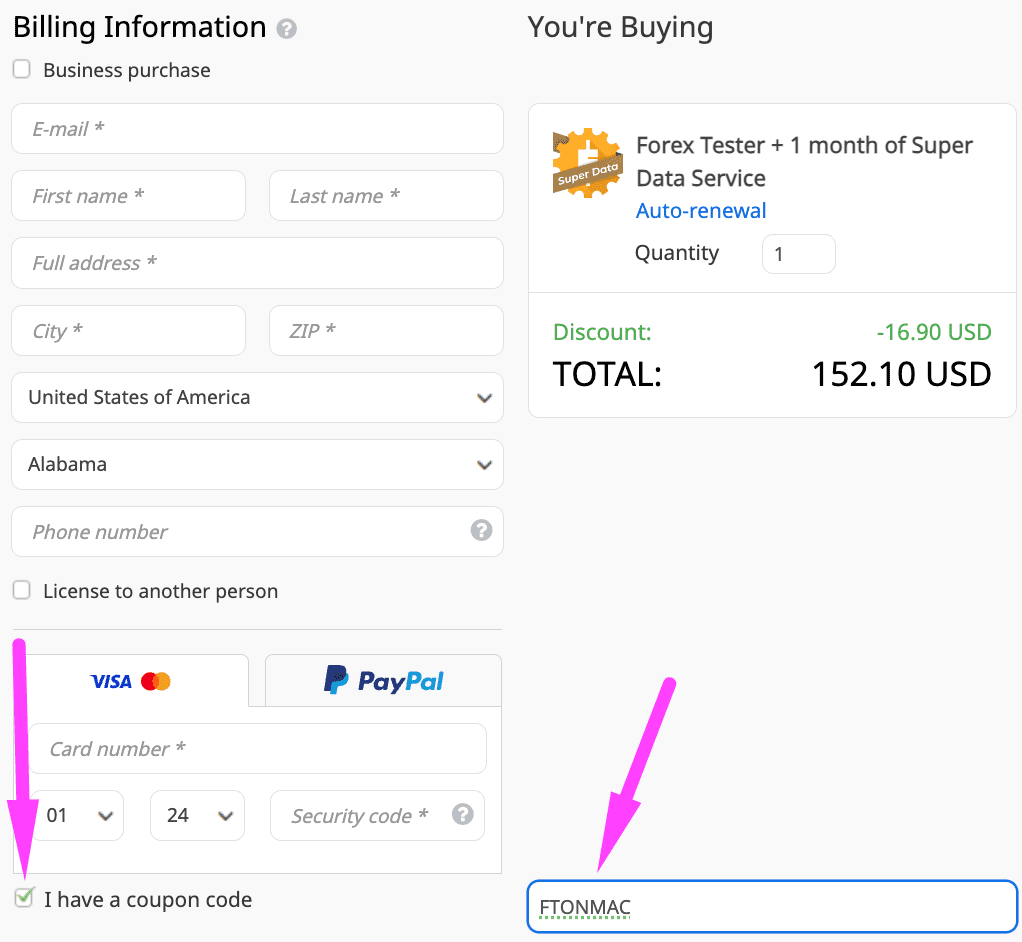
 Try Forex Tester On A Mac
Try Forex Tester On A Mac
 ไทย
ไทย
 Tiếng Việt
Tiếng Việt
 Polski
Polski
 Türkçe
Türkçe
 Nederlands
Nederlands
 Română
Română
 한국어
한국어
 Svenska
Svenska


