Top 8 Forex Tester Alternatives in 2024
Forex Tester is one of the best programs on the backtesting market, operating since 2006. But no one is perfect, and sometimes it’s worth trying alternatives to find the best option for you.
In this article, we will look at 8 alternatives to Forex Tester: plugins, online testers, and programs for downloading.
1. Forex Tester Online (FTO)
If you are already using Forex Tester, then FTO may be the best and most obvious alternative. It addresses some of the shortcomings of FT. In particular, FTO has a more modern design and is available online on any device and operating system (not just Windows). FTO is the first Forex Tester alternative you should try.
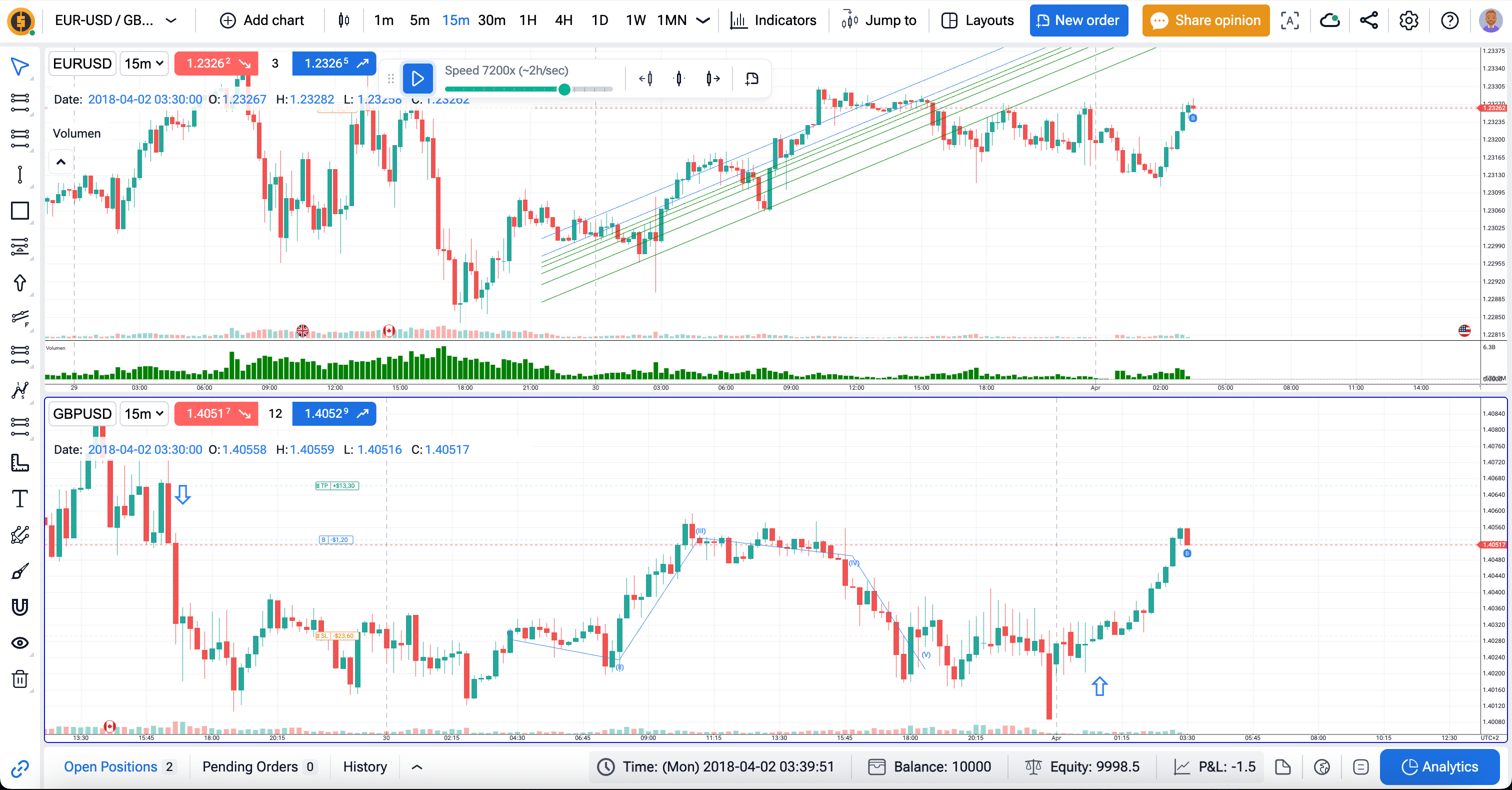
Benefits:
– Works on Windows, MacOS, Linux, Android, and iOS.
– Free updated historical data.
– Advanced trade and order management.
– Professional-level backtesting analytics.
– No server response delays.
Downsides:
– Currently in Beta testing, so some features are still being developed.
Price:
– Free access for Forex Tester licensed users.
– $20/month or $200/year or 250$/lifetime
Forex Tester Online (FTO) is a new product by Forex Tester, designed for use directly in a web browser. This makes it more versatile and accessible compared to the traditional Forex Tester software.
How FTO Compares to Forex Tester
Here is the comparison text converted into a table:
| Feature | Forex Tester Online (FTO) | Forex Tester |
|---|---|---|
| Accessibility | Can be accessed on any device with an internet connection, including Windows, MacOS, Linux, Android, and iOS. | Requires installation on a Windows PC, limiting accessibility. |
| Data Availability | Offers free updated historical data across various markets like currencies, cryptocurrencies, indexes, futures, metals, and exotic pairs. | Also provides extensive historical data, but premium data requires a subscription. |
| Design | New design developed in 2024. | The design is quite old-fashioned. |
| Backtesting Features | Has all basic features for manual backtesting. Even more features are coming after the official launch. | Already has lots of features for advanced manual and automatic backtesting. |
| User Interface | eatures a modern, user-friendly interface that works directly in the browser, making it easier to navigate for users of all levels. | While intuitive, it is more traditional and software-based, requiring installation and updates. |
| Trade Management | Includes advanced trade and order management tools that allow for detailed simulation and analysis. | Trade management here is different, and FT has some features that FTO doesn’t have yet. |
| Analytics | Provides detailed, professional-level analytics to help traders understand and refine their strategies. | Also provides detailed, professional-level analytics to help traders understand and refine their strategies. |
Overall, Forex Tester and Forex Tester Online are not just two versions of the same program. They are two completely different backtesting solutions. Forex Tester has more features, but only available for Windows and has outdated design. Meanwhile, Forex Tester Online (FTO) has more user-friendly and modern design and available online on any device. But it doesn’t have all Forex Tester’s features yet.
Apply FTALT promo code to get a 10% discount on Forex Tester:
- Copy the Forex Tester coupon code FTALT.
- Head over to the Forex Tester purchase page.
- Select the Forex Tester package that suits you and click “Buy Forex Tester” or “Buy Forex Tester & Data”
- Paste the copied Forex Tester coupon code in the ‘Coupon Code’ box at the checkout.
- Done.
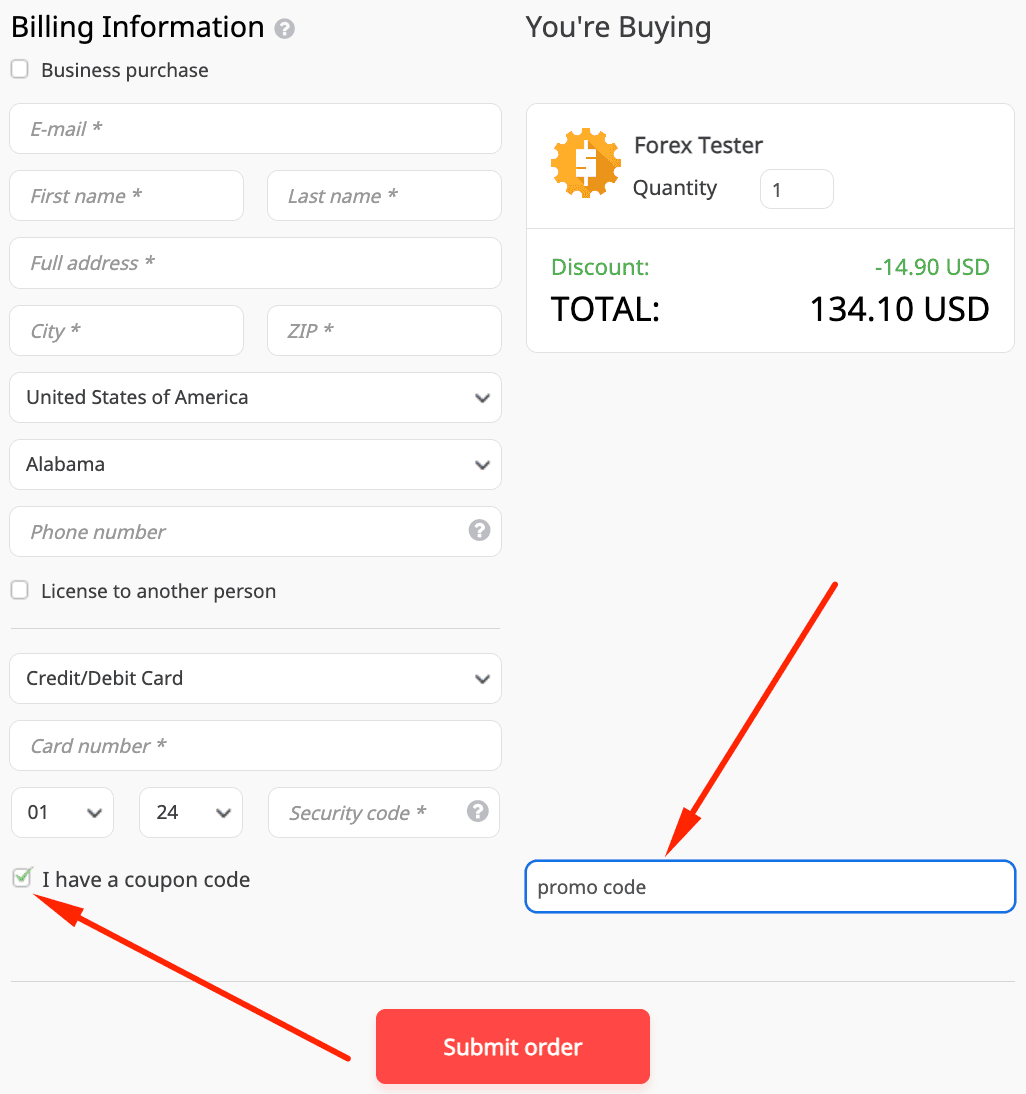
Now let’s move on to other Forex Tester alternatives.
2. FX Replay
FX Replay is one of the most popular online backtesting software. It is 100% web based and available for multiple devices on all operating systems.
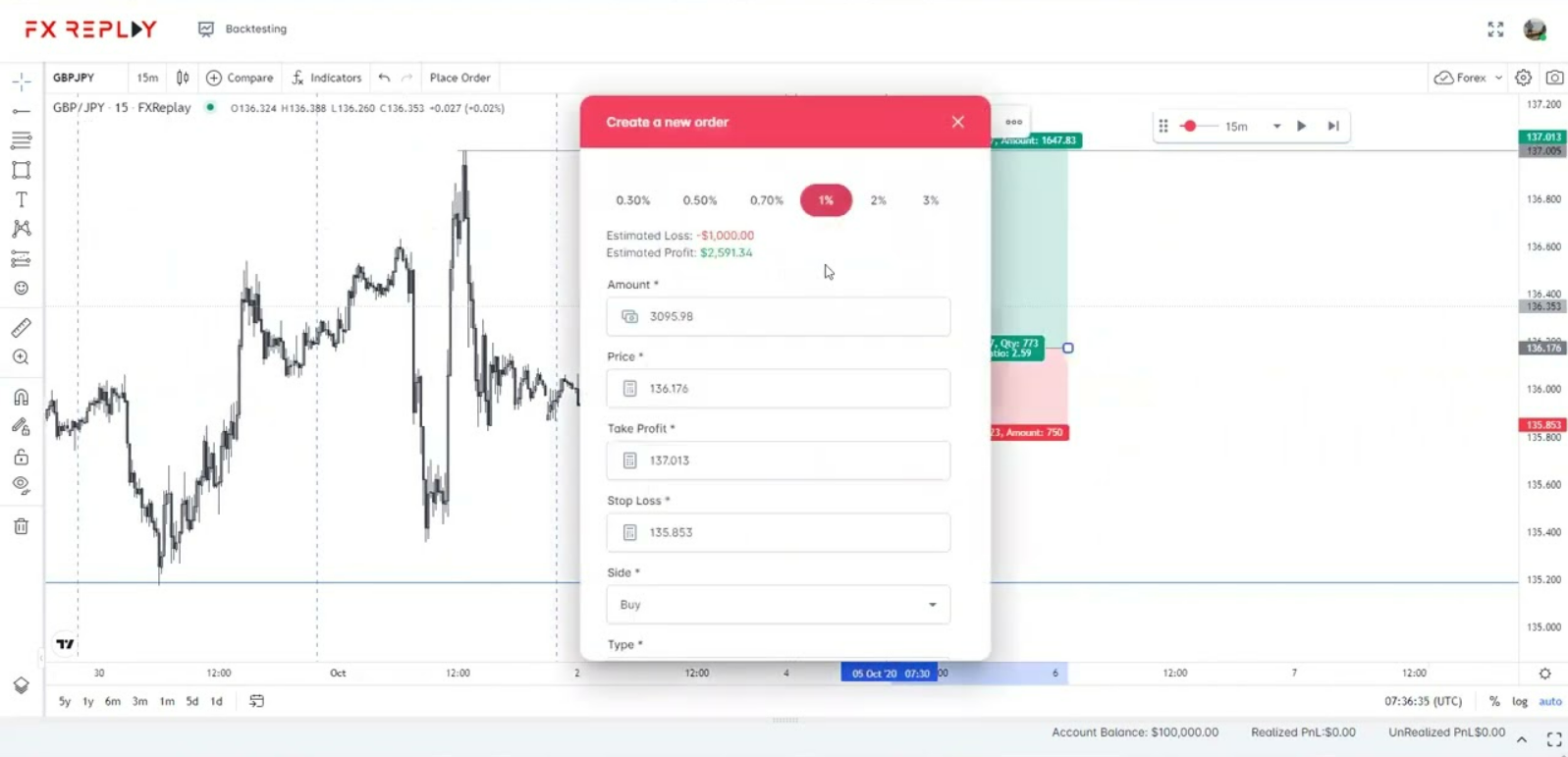
However, many users write in reviews that FX Replay became too slow, and that it limits professional traders. It has less advanced features compared to Forex Tester. You can try it to form your own opinion. Also, you can use Forex Tester Online (FTO) as a FX Replay alternative.
Benefits:
– Online and web-based
– Modern user interface
Downsides:
– Slow performance and lags take place
– Limited features for advanced traders
Price:
– $35/month or $350/year
3. NakedMarkets
NakedMarkets uses high-quality, tick-by-tick historical data, allowing traders to simulate market conditions accurately. This is more detailed compared to Forex Tester, which also offers historical data but not at the same tick-by-tick level.
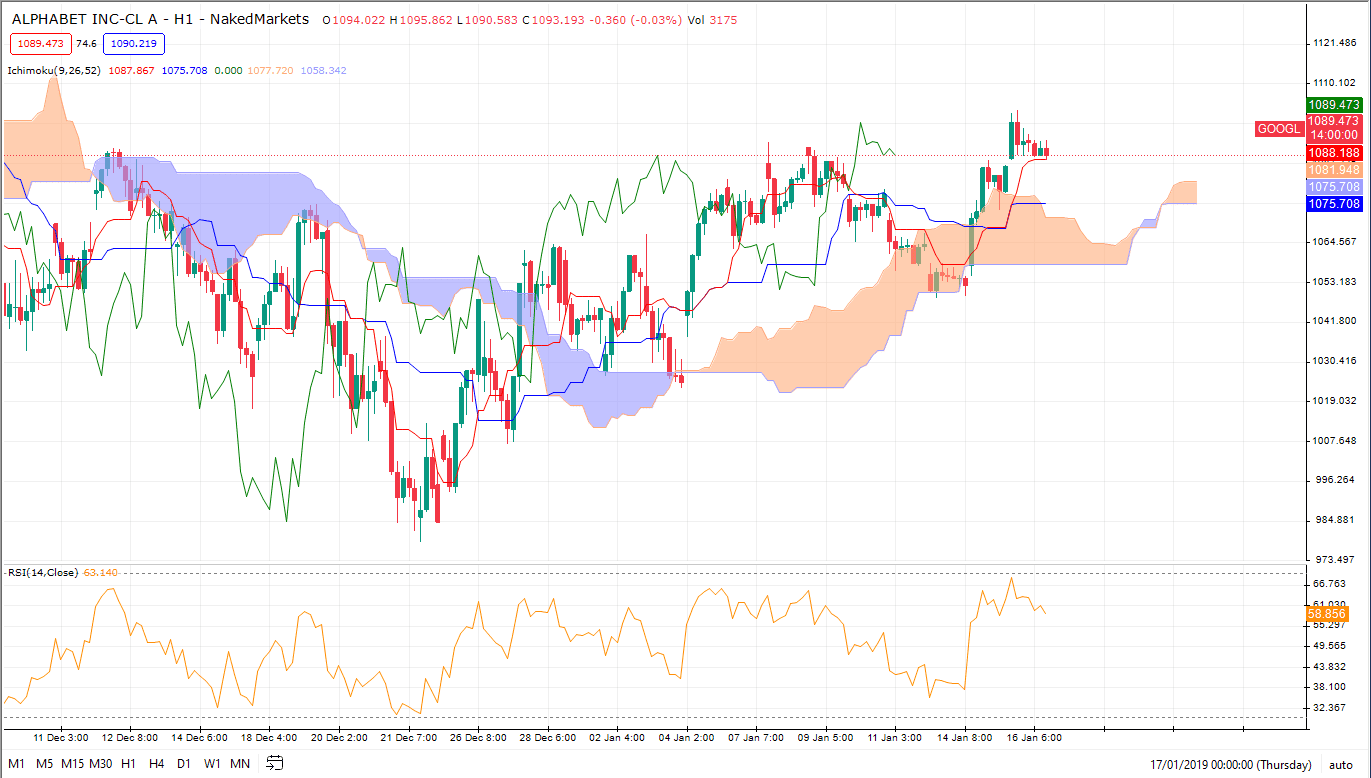
Customization in NakedMarkets is extensive. Traders can adjust entry, exit, and money management rules. This allows for precise strategy refinement. Forex Tester provides some customization options, but they are less extensive and harder to implement than those in NakedMarkets.
However, NakedMarkets does not offer direct integration with live trading accounts, requiring an additional step to apply tested strategies in real trading environments. Forex Tester also lacks this integration but provides comprehensive backtesting tools.
Benefits:
– Realistic simulation with high-quality tick data.
– Customizable entry, exit, and money management rules.
– Fast backtesting capabilities.
Downsides:
– Requires a purchase, with professional data costing extra.
– Complexity may overwhelm beginners.
Price:
– Software cost: $100 to $500. High-quality historical data: $30+ per month.
In general, Forex Tester is better compared to NakedMarkets. Although it is a little more expensive, the difference is not that significant to consider this program as an equivalent Forex Tester alternative.
4. MetaTrader 4 and 5
MetaTrader 4 (MT4) and MetaTrader 5 (MT5) are widely-used trading platforms that include basic backtesting functionalities. These platforms are popular due to their availability and versatility, but they come with some limitations.
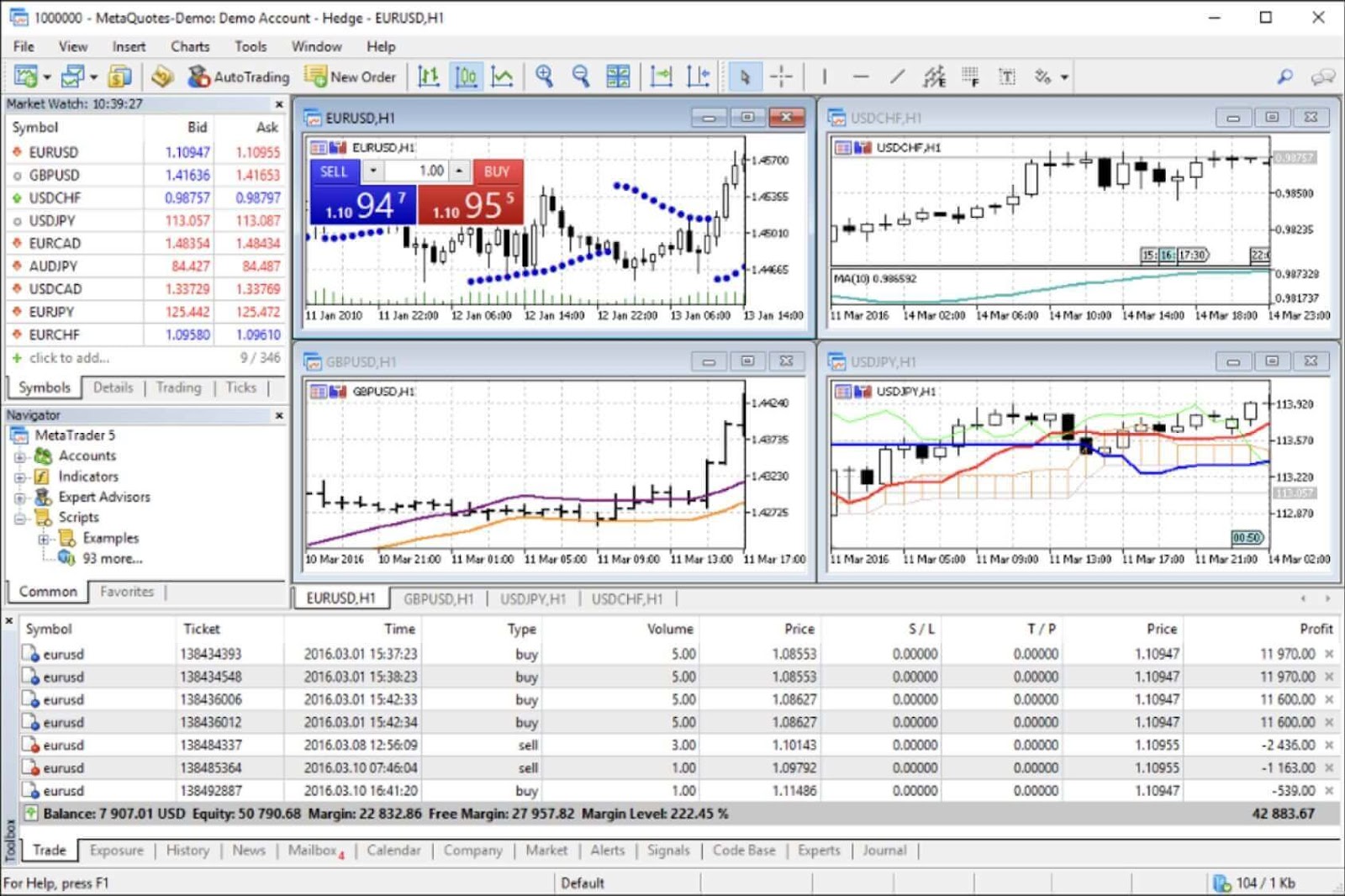
Both platforms are free to use and come with free historical data. They are widely supported by many brokers, making them easily accessible.
MT4 and MT5 allow users to download historical data and use numerous custom indicators. Traders can manually backtest their strategies using the built-in strategy tester. However, the data quality and the backtesting process can be slow and cumbersome. In contrast, Forex Tester offers comprehensive historical data and supports custom indicators, but updating data often requires a subscription.
The backtesting process is generally slow, which can be frustrating for traders who want to quickly test multiple strategies.
Cost:
– Free to use with no ongoing costs for the basic platform and historical data.
Benefits:
– Free to use with free historical data.
– Numerous custom indicators available.
– Can be used offline once data is downloaded.
Downsides:
– Slow backtesting process.
– Requires manual tracking of trades using a spreadsheet.
To sum up, MT4 and MT5 backtesting features are more traditional and simple, especially when scrolling back to old dates. This may be enough for beginners, but not enough for the rest. Meanwhile, Forex Tester provides a more advanced backtesting interface with lots of features for experienced traders.
5. TradingView
TradingView is a popular platform among traders for its advanced charting capabilities and ease of use across various devices. While it offers some backtesting features, it also has significant limitations when compared to dedicated backtesting software like Forex Tester.

A significant advantage is that it runs on any operating system, including Windows, MacOS, Linux, Android, and iOS. This cross-platform functionality makes it highly accessible. But at the same time, you can use Forex Tester Online, which is developed by Forex Tester team and also available on any platform.
Benefits:
– Runs on any operating system.
– Smooth charts and user-friendly interface.
– Replay feature for simulating live market conditions.
Downsides:
– Limited historical data for lower timeframes.
– Ongoing subscription fee.
Price:
– Free basic access, subscription plans cost from €12.95 to €599.95 per month.
Overall, while TradingView is good for charting and casual testing, and it also has many other features for traders, besides backtesting. TradingView is good for traders who want to interact and trade in real-time but might not fit those looking for intense strategy testing like Forex Tester offers.
6. Soft4FX
Soft4FX is a Forex backtesting simulator that operates as a plugin for MetaTrader 4. However, it has a significant limitation — its dependency on MT4. If you are using MT5, you will not be able to connect this plugin.
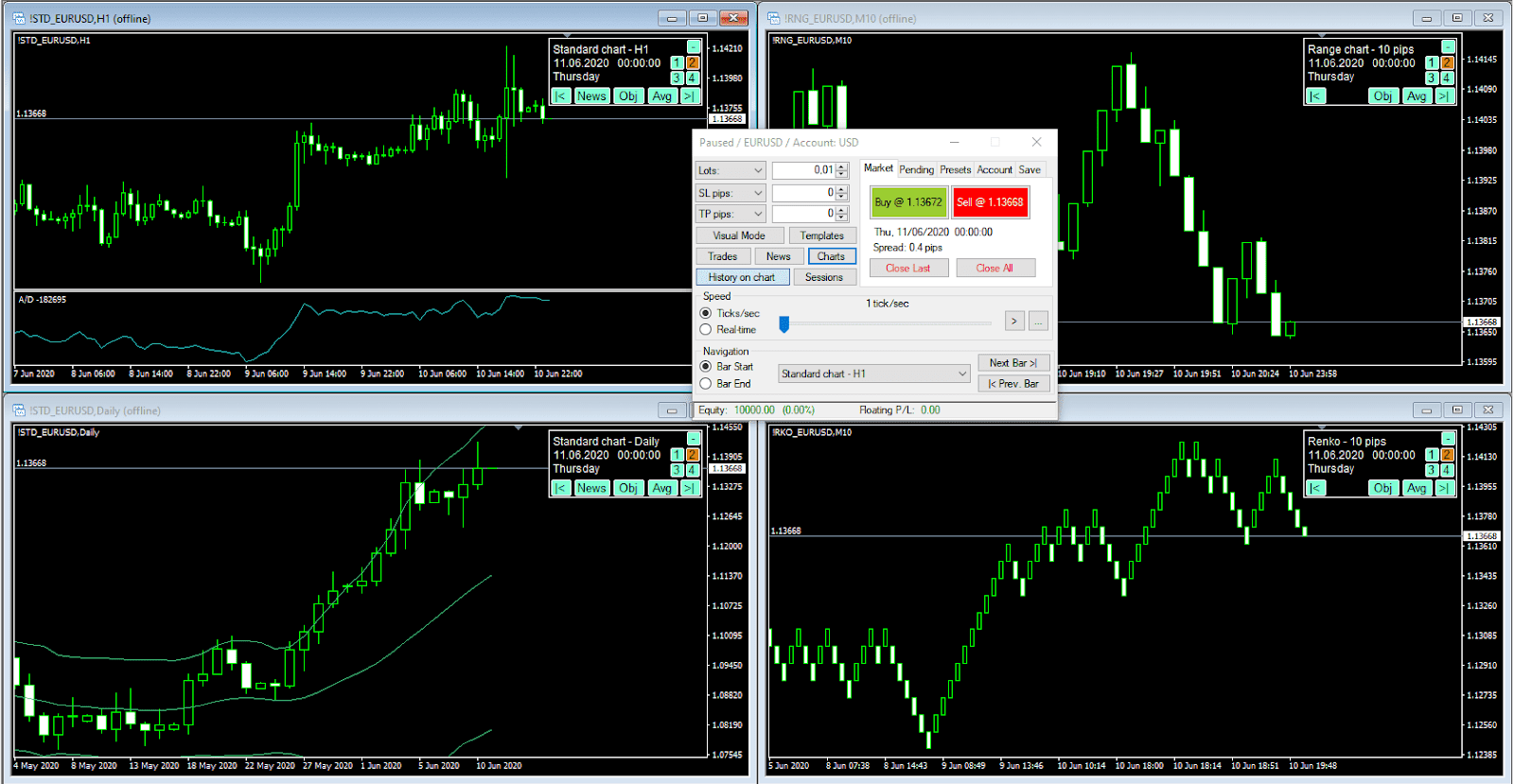
Benefits:
– Low cost with a lifetime access option.
– Uses the popular MetaTrader 4 platform.
– Advanced trade and order management.
Downsides:
– Limited analytics.
– Only available for Windows and MetaTrader 4.
Price:
– $109 for lifetime access
Overall, this program is relatively cheap compared to its competitors and quite easy to use. However, its limitation on MT4 is a big drawback.
7. BacktestZone
BacktestZone is a free web-based backtesting software designed for ease of use and accessibility. Being web-based, just like FTO, BacktestZone can be accessed from any device with an internet connection, removing the need for software installation.
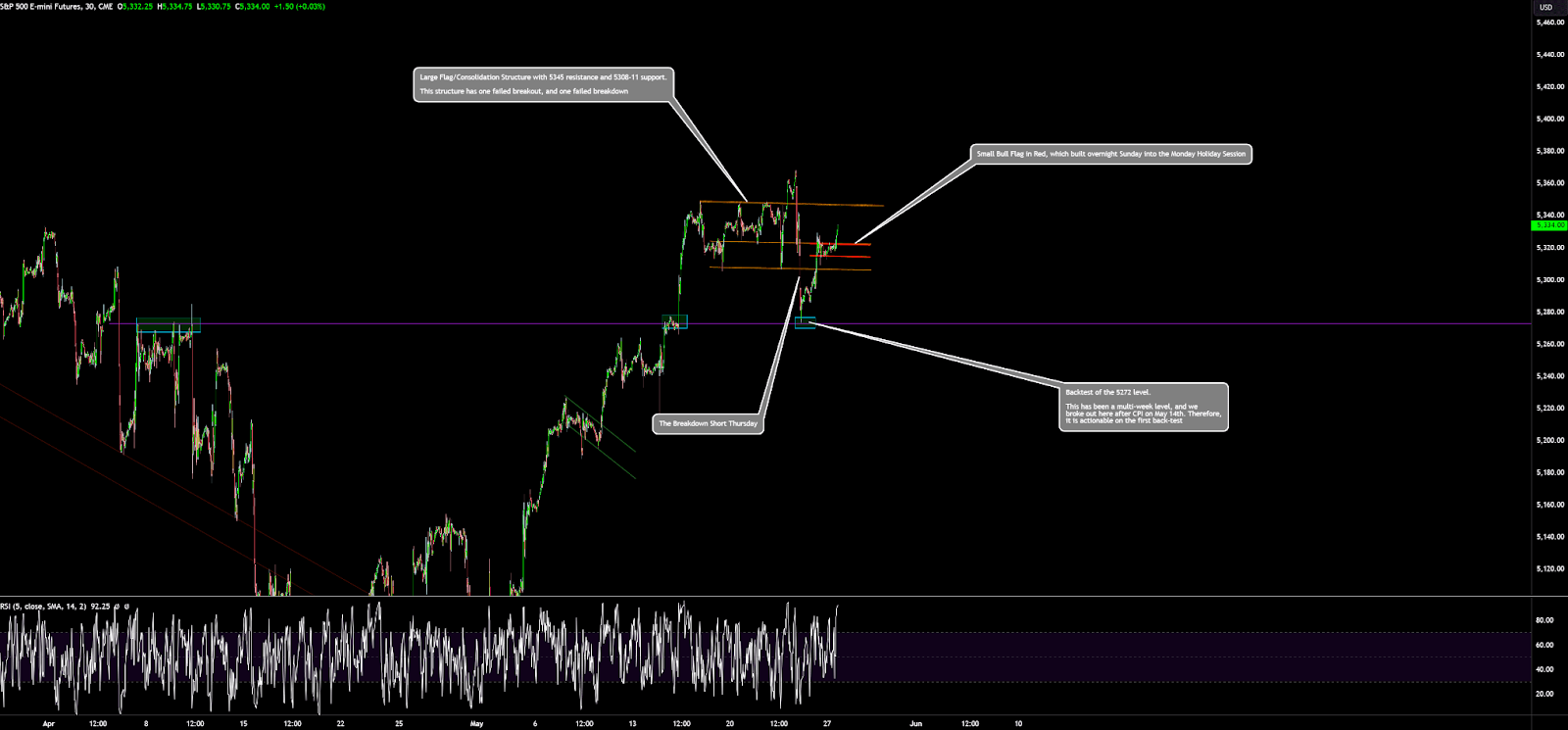
Benefits:
– Fully featured with end-to-end backtesting solutions.
– Accessible on various devices.
Downsides:
– Detailed pricing information not readily available.
Price:
– Free
8. Traders Gym (ThinkTrader)
Traders Gym is a free backtesting tool within the ThinkTrader platform, offering a simple interface and essential features.
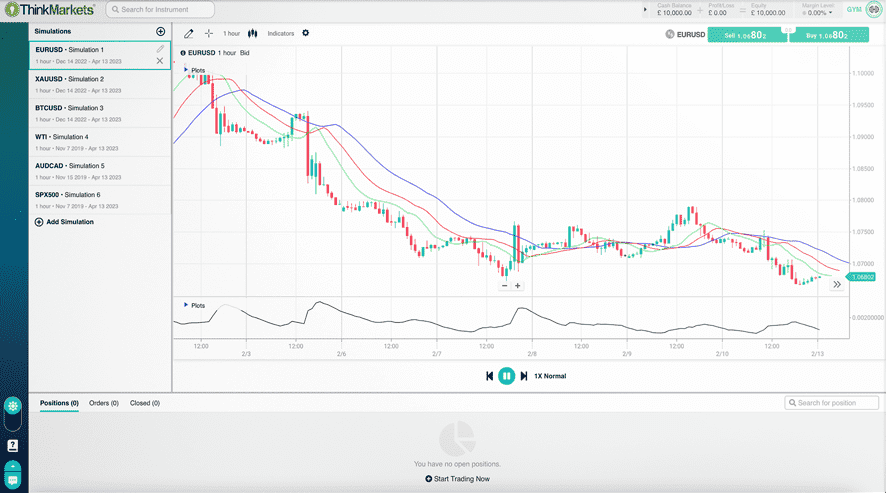
Available as part of the ThinkTrader platform. Unlike Forex Tester, this tool is fully online and requires an internet connection to use. It is accessible through the ThinkTrader app, which can be used on various devices.
Benefits:
– Free to use with historical data.
– Good-looking interface.
Downsides:
– Requires an internet connection.
– Limited historical data and key features.
Price:
– Free for live ThinkTrader account holders.
7 Key Reasons Why Forex Tester is Essential for Traders Seeking Consistent Forex Profits
1. Forex Tester saves your precious time.
By back testing your strategy with Forex Tester you gain valuable trading insights in minutes, that would otherwise take months and even years of live trading to gain the same knowledge and experience required for successful trading.
2. Forex Tester saves your money.
Basically you have a very low-cost, high quality tuition rather than pay the market with your mistakes and nerves.
3. Forex Tester saves your nerves.
Do you know how frustrating it is to trade a losing system, while believing it’s great? By backtesting it you can cut it off right away.
4. Forex Tester reveals to you the percentages of winning and losing trades.
I was literally enlightened after I first backtested my systems, when I discovered that most of the systems that were sold, had on average 30% winning trades and LOWER! Now, would you ever take a strategy to your live trading account if you knew it only had 30% winning trades?
5. Forex Tester reveals your exact winning and losing amounts in both pips and dollars.
It’s even more interesting that most trading systems, aside from having very low winners percentage, also have bigger losers than winners. By backtesting you exactly know how big will your winners and losers be.
6. Forex Tester reveals to you if the strategy works better in a trending or sideways market.
What you’ll discover is that one strategy will work great in a trending market and do terrible in a sideways corrective market, while another system will be the complete opposite.
7. Forex Tester reveals to you how the volatility of the pairs changes over time.
A few months down the road, the daily range of today’s market could be just the hourly moves of the pair. This is very important, so you can manage your risk properly by adjusting you position size.
Forex Tester: from an idea to leading backtesting software
For over 18 years, we have been developing the best backtesting products for you. Let’s take a look back and see how Forex Tester has evolved.
2006 — Forex Tester launch. More than 18 years ago, we launched our first product. We’ve come a long way since then. Today our product is used by more than 50 thousand traders around the world.
2012 — Forex Tester 2 marked a significant advancement in backtesting software, allowing traders to simulate market conditions with real historical data. This version introduced:
- History + Testing modes
- 118 symbols
- Automated trading via a built-in Expert Advisor
- New graphical tools for analysis and chart markup: lines, waves, Fibonacci, shapes
- Hotkeys for a convenient testing experience
That was a great upgrade (as for 2012), but much more was added since then.
2016 — Forex Tester 3 built upon the foundation laid by its predecessor, enhancing usability and adding several key features:
- One aggregate mode combining history and testing
- 5+ built-in Expert Advisors (EAs)
- Detailed analysis tools and improved user interface
- High testing speed with multi-threaded data downloading
- Renko bars and automated time shift for currency pairs
- Ability to test multiple currency pairs simultaneously
- Customizable hotkeys
This version has got much more analytics and automation features.
2018 — Forex Tester 4 aimed to provide traders with a competitive edge by introducing numerous new features:
- Fundamental news integration
- 800+ new symbols, including stocks, indices, and cryptocurrencies
- Chart synchronization
- Easy Forex Builder (EFB) for creating strategies
- Risk calculation tools for easy lot size determination
- Enhanced crosshair tool for better data analysis
- Notes and notepad for better organization
- Broker’s commissions simulation
- Improved date/time settings and synchronization features
- Additional useful settings for a more tailored user experience
With each new version, our backtesting product became more and more advanced.
2021 — Forex Tester 5 continued the trend of enhancement and user-focused improvements, featuring:
- Improved indicator templates for better visual clarity
- Enhanced editing options for graphic tools and indicators
- Smarter reward-to-risk tool to reduce visual clutter
- Ability to add text to trend lines and save with templates
- Template overwrite functionality
- Testing speed control with easy shortcuts
- Free upgrade for existing users from previous versions
2023 — Forex Tester 6 builds on its predecessors with a focus on enhancing user experience and functionality. This is the newest, the most advanced Forex Tester version right now. But surely not the last one!
Learn more about Forex Tester 6 and download it here
Conclusion: Best Forex Tester Alternatives
There are several good Forex Tester alternatives that you should try. If you were looking for Forex Tester alternatives just because it’s not available for MacOS, the most obvious thing you can do is try backtesting in FTO (online on any device). Alternatively, follow this guide to install Forex Tester for MacOS. Apply this discount coupon to get an additional discount on Forex Tester. After that, you can try other programs described in this article.
FAQs
Can I use an MT4 or MT5 demo account for backtesting as a Forex Tester alternative?
Yes, but the functionality is limited, which is why many traders use dedicated backtesting software.
Do I need to install software to backtest trading strategies?
Some solutions require downloading software, while others, like Forex Tester Online, allow you to test strategies directly online.
 Try Forex Tester Online
Try Forex Tester Online
 ไทย
ไทย
 Tiếng Việt
Tiếng Việt
 Polski
Polski
 Türkçe
Türkçe
 Nederlands
Nederlands
 Română
Română
 한국어
한국어


