Summarize at:
Advanced charting tools are very important for traders and investors who rely on detailed market analysis to make informed decisions. These tools provide the necessary insights into market trends, price movements, and potential trading opportunities. As the financial markets become more complex, the need for sophisticated charting solutions that offer real-time data and comprehensive analysis options grows.
GoCharting is a multi-asset analytics platform that offers advanced charting capabilities for various markets, including stocks, cryptocurrencies, and Forex. It is known for its wide range of chart types like footprint, market flow, and volume flow, among others. However, nothing is perfect. And some traders start looking for an alternative to GoCharting.
Cons of GoCharting and Reasons to Look for Alternatives
While GoCharting serves many traders well, some might seek alternatives for reasons such as:
- Limited customization options. Some users may need more customizable interfaces or specific analytical tools that GoCharting does not provide.
- Integration limitations. Traders using multiple platforms may find GoCharting less compatible with other software or brokerage tools.
- Limited backtesting. GoCharting is very good for charting and technical analysis, but not as good for backtesting.
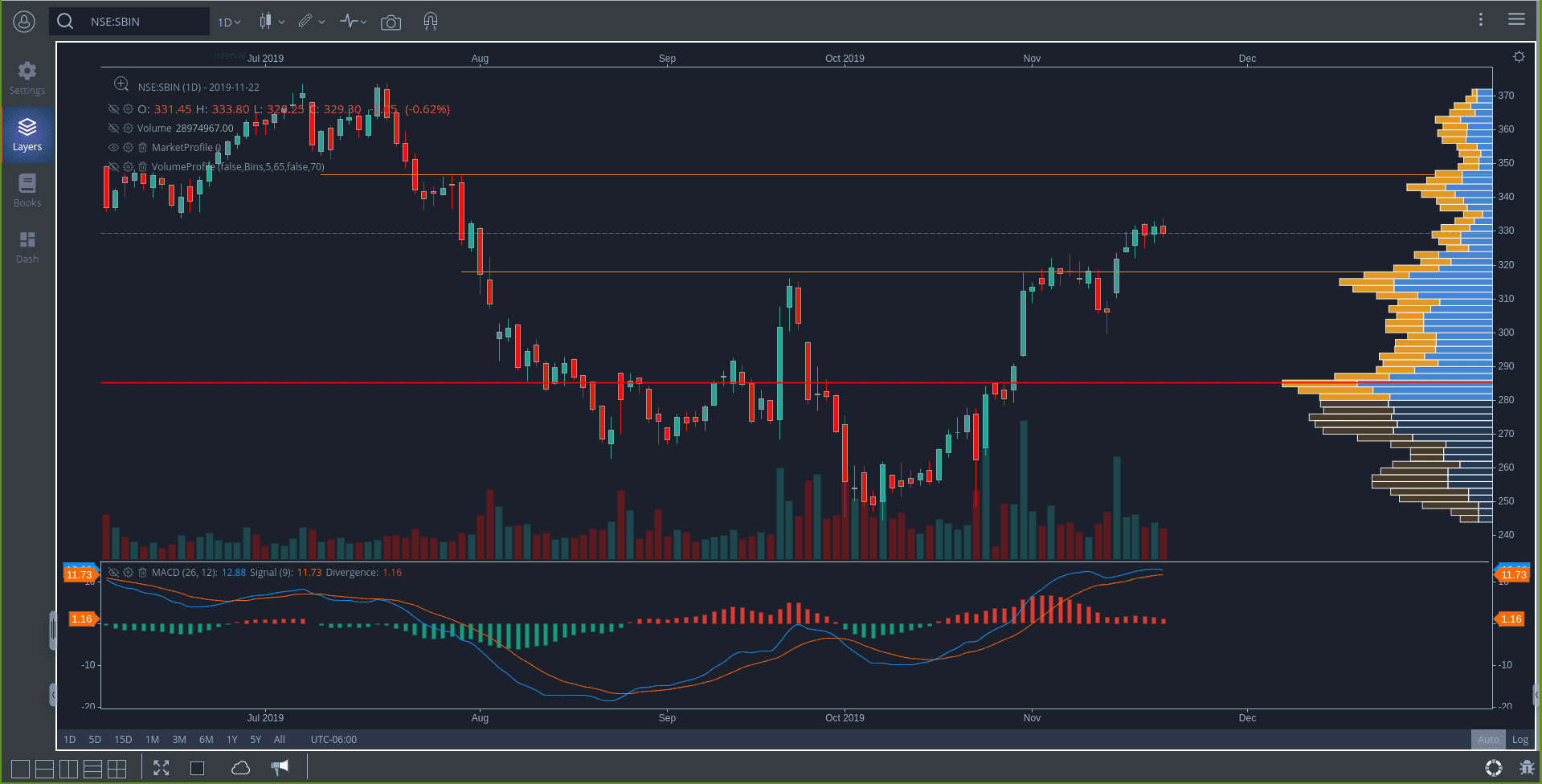
*According to GoCharting reviews | Overall score on TrustPilot: 3.7
These limitations prompt users to explore alternatives that might better align with their trading strategies and operational preferences. The next sections will delve into GoCharting competitors, providing insights on how they compare and why they might serve as better options for specific trading needs.
Best Gocharting alternative in 2026
1. Forex Tester Online (FTO): Detailed Comparison
Forex Tester Online (FTO) offers a specialized solution primarily focused on Forex traders who need advanced backtesting capabilities. Unlike Gocharting, which provides real-time charting and analysis across multiple asset classes, including stocks, options, and cryptocurrencies, FTO is dedicated solely to improving Forex, crypto, futures, stocks, comomodities trading strategies through historical data testing.
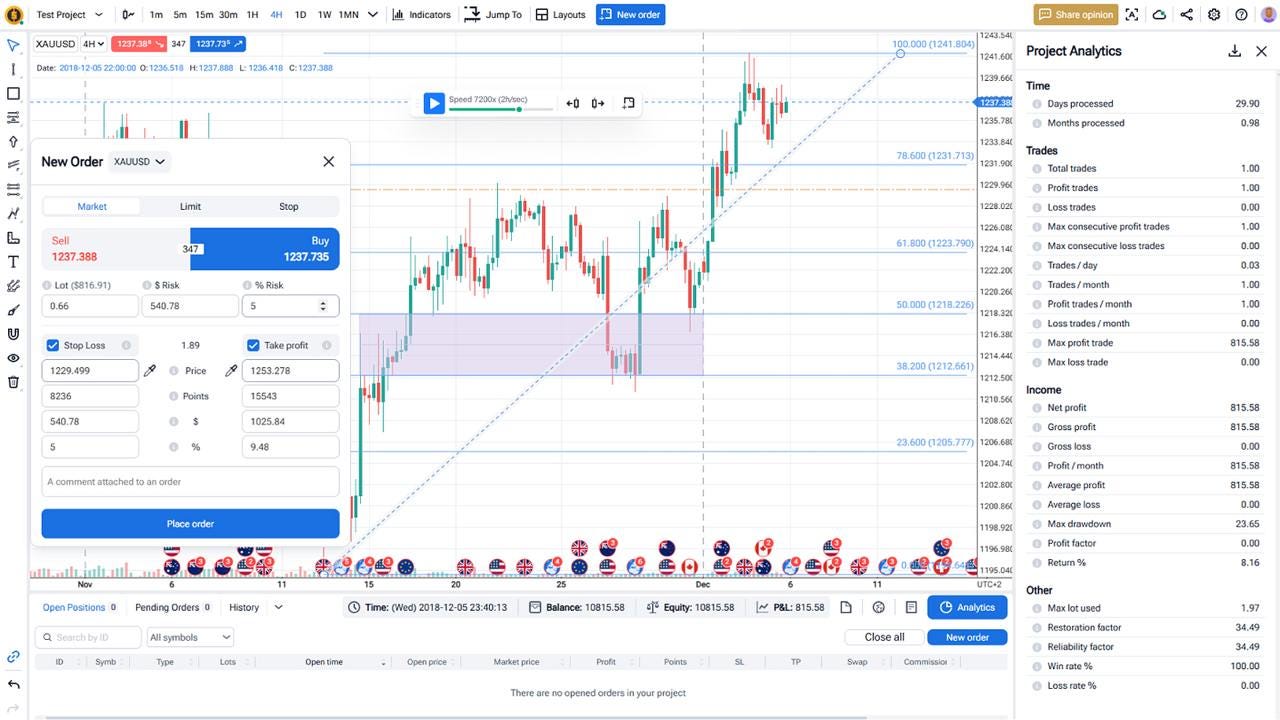
FTO operates directly from a browser and is accessible on various platforms, making it adaptive for traders who switch between devices.
| Feature | GoCharting | Forex Tester Online (FTO) |
|---|---|---|
| Primary Focus | Real-time charting and analysis | Forex, stock, and crypto strategy backtesting |
| Device Compatibility | Web-based, mobile responsive | Fully web-based, optimized for all devices |
| Key Capabilities | Real-time data, market analysis tools | Backtesting with 20+ years of high-quality historical data |
| User Interface | Advanced, suitable for experienced traders | Simplified, tailored for backtesting |
| Chart Types | Candlestick, Heikin-Ashi, Renko, Point & Figure, etc. | Candlestick, bar, line, and more focused on Forex patterns |
| Technical Indicators | Over 100 GoCharting indicators across all asset classes | All major indicators + custom indicators |
| Historical Data Access | Limited to certain subscription plans | Extensive historical Forex data up to 20+ years |
| Integration | Integrates with some brokers for direct trading | No direct trading, focused on simulation |
| Automated Trading Tools | Limited automation features | Advanced scenario testing for Forex strategies |
| Customization | High, with options to save and share custom setups | High, with customizable testing scenarios |
| Speed and Efficiency | Standard speed, real-time updates | Fast simulation speeds, up to 10x faster than live trading |
| Intended User | Day traders, long-term investors across markets | Forex traders focusing on historical testing |
Summary
FTO stands out as an alternative to GoCharting primarily due to its focus on Forex and the depth of its backtesting environment. It allows traders to test and refine Forex trading strategies using detailed historical data, a feature not central to GoCharting.
The platform’s design and tools are tailored to mimic real-world trading conditions, offering features like setting stop-loss and take-profit levels, tracking open positions, and more. This makes FTO particularly valuable for Forex traders looking to practice and perfect their strategies without financial risk.
Now let’s compare other platforms similar to GoCharting.
2. Tickeron Comparison with GoCharting
Tickeron, as a GoCharting competitor, is a financial technology platform that uses artificial intelligence to analyze stock markets. It’s designed to provide traders with AI-driven insights, trading signals, and market forecasts, helping them make informed decisions. Unlike GoCharting, which offers a wide range of real-time charting tools for multiple asset classes, Tickeron focuses primarily on stock market analysis through AI algorithms.
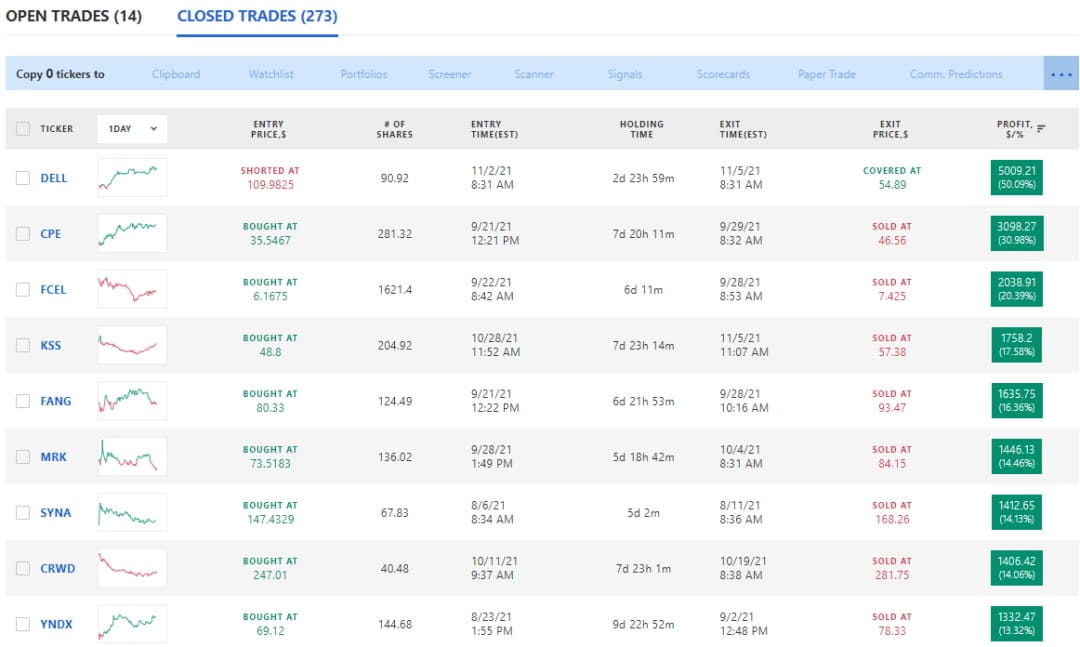
Key Features Comparison
- AI and Machine Learning. Tickeron leverages AI to provide trading signals and pattern recognition, which is not a primary feature of GoCharting. GoCharting focuses more on providing diverse charting tools and real-time data across various markets.
- Market Forecasts. Tickeron uses its AI capabilities to generate market forecasts and predictions, which can be a significant advantage for traders looking for predictive analytics in stock trading.
Tickeron has a modern, user-friendly interface that may be more accessible to beginners compared to GoCharting’s complex setup, which targets more experienced traders.
While GoCharting offers extensive customization in chart setups and analysis, Tickeron allows customization primarily in the context of its AI features, like adjusting parameters for trading signals.
Summary
Tickeron serves as a potent GoCharting competitor, especially for traders focused on stock markets and interested in leveraging AI for trading decisions. Its modern interface and tailored AI features make it a noteworthy alternative to GoCharting, particularly for those who might find GoCharting’s broader market scope and complex tools more than what they need for their trading strategies.
3. Coinrule: Detailed Comparison with GoCharting
Coinrule is a platform designed for traders who want to automate their trading strategies without needing to code. It supports multiple cryptocurrency exchanges and provides tools for creating trading bots that execute trades based on predefined rules. This is quite different from GoCharting, which focuses more on real-time charting and analysis across various asset classes. But still, both tools can be used together, and one will compensate for another.
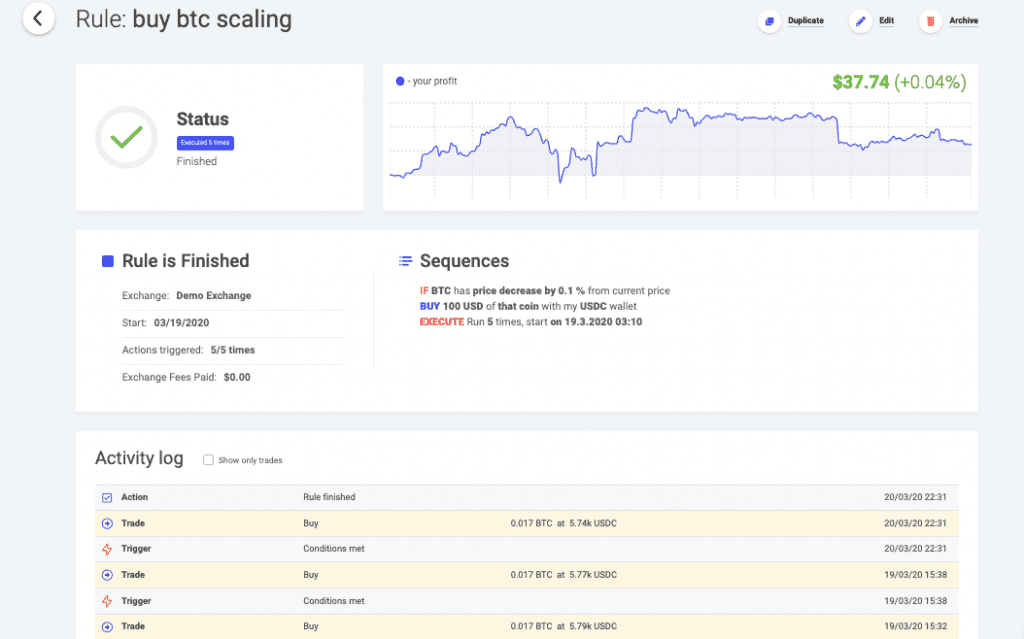
Key Features Comparison
- Trading bots. Coinrule’s core feature is its ability to create and deploy trading bots that operate 24/7. Users can define conditions based on popular indicators, and the bots will execute trades automatically when these conditions are met. GoCharting does not offer trading bots but focuses more on providing data and tools for manual trading decision-making.
- Automation and ease of use. Coinrule allows users to set up automated trading strategies using an intuitive interface. This feature is particularly beneficial for users without programming skills, contrasting with GoCharting’s manual setup for trades and analysis.
Market updates: Both platforms provide market updates, but Coinrule allows these updates to trigger automated trading actions, which is a unique application of real-time market data.
Conclusion
Coinrule offers a distinct approach compared to GoCharting by focusing on the automation of trading strategies, particularly in the cryptocurrency market. Its user-friendly setup and no-code requirement make it an excellent alternative to GoCharting for users looking to automate their trading without deep technical knowledge.
However, for traders who require detailed analytical tools and wish to maintain direct control over every trading decision, GoCharting’s extensive charting capabilities and real-time data analysis may be more appropriate.
4. TradingView
TradingView is a highly popular charting and social networking platform among traders and investors. It is renowned for its comprehensive suite of tools that includes advanced charting options, a wide range of technical indicators, and robust social networking features. TradingView caters to a diverse audience, from novice traders to seasoned professionals.

Both TradingView and GoCharting offer powerful tools for financial market analysis, but they cater to slightly different user needs.
TradingView vs GoCharting: Key Feature Comparison
- Charting capabilities. TradingView is known for its extensive library of chart types, including unique options like Renko, Kagi, Point & Figure, and Ichimoku Cloud. This variety is beneficial for traders who employ diverse technical analysis strategies. GoCharting, while offering a solid range of chart types such as Candlestick, Heikin Ashi, and time-based charts, does not match the breadth of TradingView’s offerings.
- Technical indicators and tools. TradingView boasts a vast array of technical indicators and drawing tools, allowing for highly detailed and customizable technical analysis. This makes it a preferred choice for users who require deep and varied analysis capabilities. GoCharting also provides a good selection of popular technical indicators but is less extensive compared to TradingView vs GoCharting..
- Ease of use. Both platforms are designed with user experience in mind, but TradingView often receives praise for its intuitive interface and ease of use, making it accessible to traders of all skill levels. GoCharting’s interface is also user-friendly but may have a steeper learning curve due to its focus on more advanced analytical tools.
Pros and Cons of TradingView as a GoCharting Alternative
Pros:
- Extensive charting options and technical indicators.
- Strong social networking features enhance learning and community engagement.
- Flexible pricing plans suitable for all levels of traders.
- Highly intuitive and user-friendly interface.
Cons:
- Some advanced features are only available on higher-tier paid plans.
- As it is highly feature-rich, beginners may find the platform overwhelming initially.
- Direct trading capabilities are limited and require integration with brokerage accounts.
TradingView stands out as a strongGoCharting alternative, especially for users who value a wide range of charting tools, extensive technical indicators, and an active trading community. It offers a more social approach to trading, which can be beneficial for those looking to leverage collective knowledge and insights.
5. NinjaTrader
NinjaTrader is a trading platform well-known for detailed charts and tools that help serious traders analyze markets and execute trades, especially in futures and Forex markets.
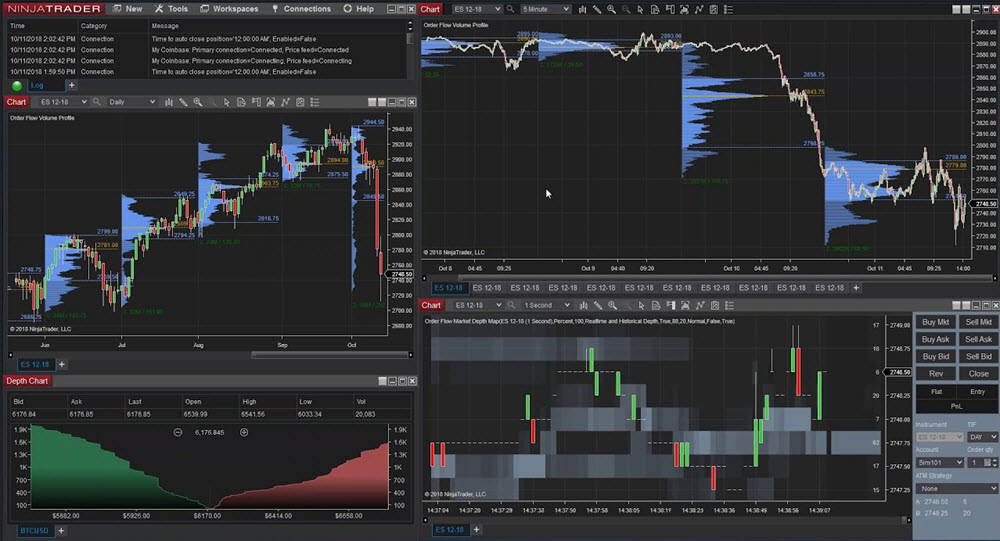
How Does It Compare to GoCharting?
Both platforms offer strong tools for trading, but they cater to different needs:
- Charting tools. NinjaTrader has more advanced options and customization for charts compared to GoCharting. It’s good for traders who need deep analysis.
Market data and trading. NinjaTrader is better for executing trades directly with real-time data, which is important for fast-paced trading. - Automated trading. NinjaTrader is excellent for setting up automated trading systems and testing them, which makes it a strong alternative for traders who need such features.
- Ease of use. NinjaTrader is more complex to use than GoCharting due to its many features. GoCharting might be easier for new users because of its simpler interface.
NinjaTrader is a good GoCharting alternative for experienced traders who need powerful tools and the ability to execute complex strategies. It’s especially useful in futures and Forex markets. GoCharting, on the other hand, is better for those who want easier and more straightforward tools. Depending on what you need — deep analysis and trading power or simpler, easy-to-use tools — you might choose GoCharting vs NinjaTrader.
Other Notable GoCharting Competitors
ChartBolt offers a suite of tools designed to aid both day traders and long-term investors in navigating the stock market effectively. It integrates with the free TradingView charting app and provides signals based on price action, trends, and various key metrics, helping traders determine optimal market entry and exit times.
FX Replay is a versatile platform focusing on Forex markets. It allows traders to replay historical price action for backtesting trading strategies, providing a practical tool for refining Forex trading skills without the risk of live trading, enhancing both strategy development and educational outcomes.
Bookmap stands out with its high-resolution heatmap visualization of the market. This platform offers traders a detailed view of market liquidity and trading activities, enabling them to identify market trends and hidden price patterns effectively. It’s particularly valued for its ability to reveal the entire market depth.
TrendSpider automates the tedious parts of technical analysis by providing advanced charting tools, market scanning, and alert systems. This platform is designed to help traders find the best trade setups and improve their trading decisions with tools like Raindrop Charts, which blend price action and volume.
And even more GoCharting Alternatives…
Other alternatives to GoCharting include platforms like:
- Forex Tester
- StockCharts
- MetaTrader
- TC2000
- DXcharts
- TradeStation
- ChartBolt
- StockwarePro
- Investar
- SmartTrader
These GoCharting competitors (direct or indirect) provide a range of functionalities from basic charting to comprehensive market analysis, trading and backtesting solutions.
Summary: Our Best Picks
Our review of GoCharting and other platforms helps pinpoint the best tools for traders:
- Forex Tester Online (FTO) is best for backtesting. It lets you test strategies safely.
- TradingView is a must-have tool for all traders that can be used along with GoCharting.
- Tickeron excels with its AI features for quick trading insights and surely is worth trying.
You can also try other alternatives mentioned in this article to find out which fit you the most.
Choosing depends on your needs — whether it’s detailed testing, diverse chart options, or smart trading tools. We hope that guide helped you to find something you would love to use!
FAQ
Can I use GoCharting on mobile devices?
Yes, GoCharting is accessible on mobile devices through a web browser. It offers a responsive design that adapts to smaller screens, allowing traders to analyze charts and execute trades on the go.
How reliable is backtesting on GoCharting?
Backtesting on GoCharting is quite reliable due to the platform’s use of extensive historical data and advanced algorithms.
Can I incorporate my own custom indicators for backtesting on GoCharting?
Yes, GoCharting supports the use of custom indicators in its backtesting features.
Is GoCharting’s backtesting feature suitable for beginners?
While beginners can use GoCharting’s backtesting, having a basic understanding of trading and analysis will enhance the experience.
Forex Tester Online
Best GoCharting alternative to enhance backtesting your trading strategies
 ไทย
ไทย
 Tiếng Việt
Tiếng Việt
 Polski
Polski
 Türkçe
Türkçe
 Nederlands
Nederlands
 Română
Română
 한국어
한국어
 Svenska
Svenska


