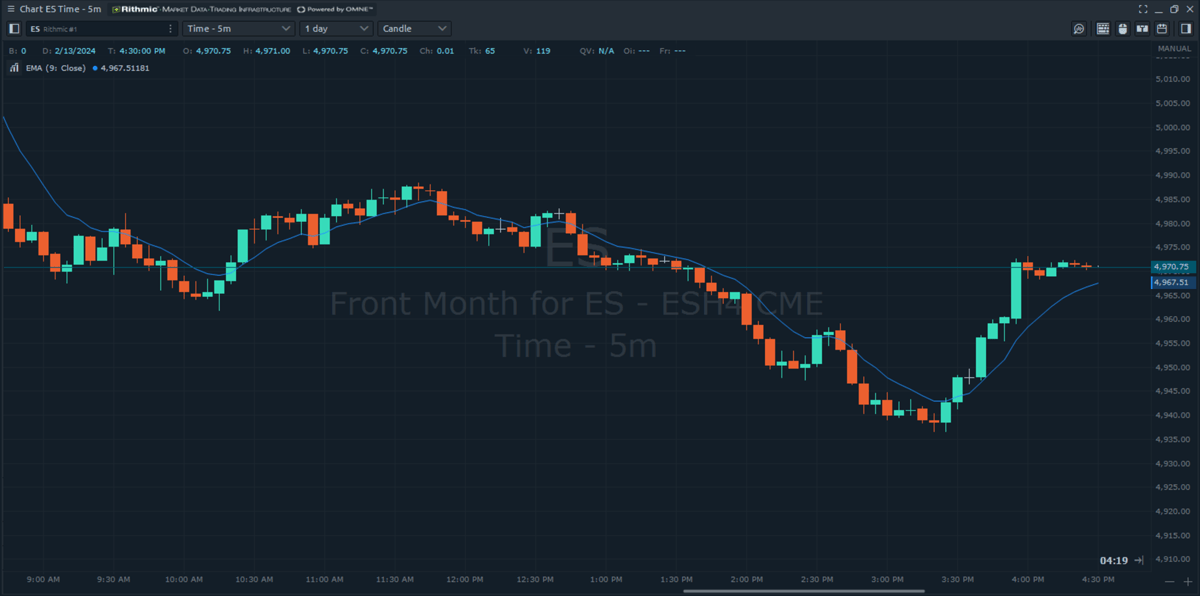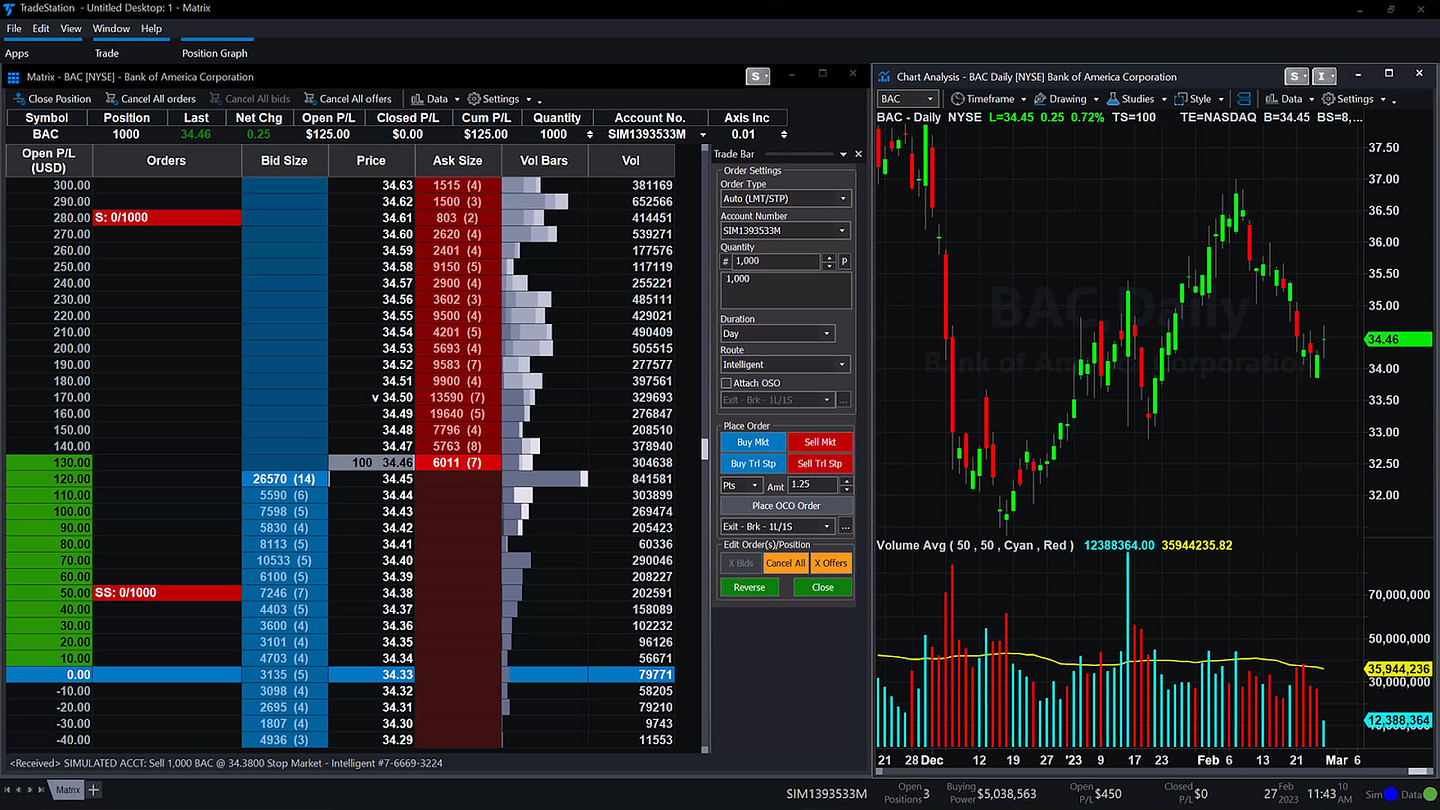NinjaTrader is a popular trading platform with fairly good charting and automated tools. Traders value its comprehensive features, including NinjaTrader backtesting and backtesting in NinjaTrader for strategy optimization. However, nothing is perfect. Firstly, it runs on Windows only. Some traders prefer using MacOS, or mobile devices. Secondly, its features are not enough for some advanced traders, so they look for a NinjaTraders alternative.
Below, we review well-known NinjaTrader alternatives and free options that offer similar or different capabilities.
Why Look for a NinjaTrader Alternative?
NinjaTrader is a feature-rich trading platform. Many traders rely on its charting and strong community support. However, some users need a NinjaTrader competitor that aligns better with their specific needs.
One common issue is platform compatibility. NinjaTrader is built for Windows. This forces Mac users to seek a NinjaTrader alternative for mac or run extra software like Parallels. Pricing can be another factor. Ninja offers a free version, but some features require paid licenses or brokerage services. That may be too costly for part-time traders.
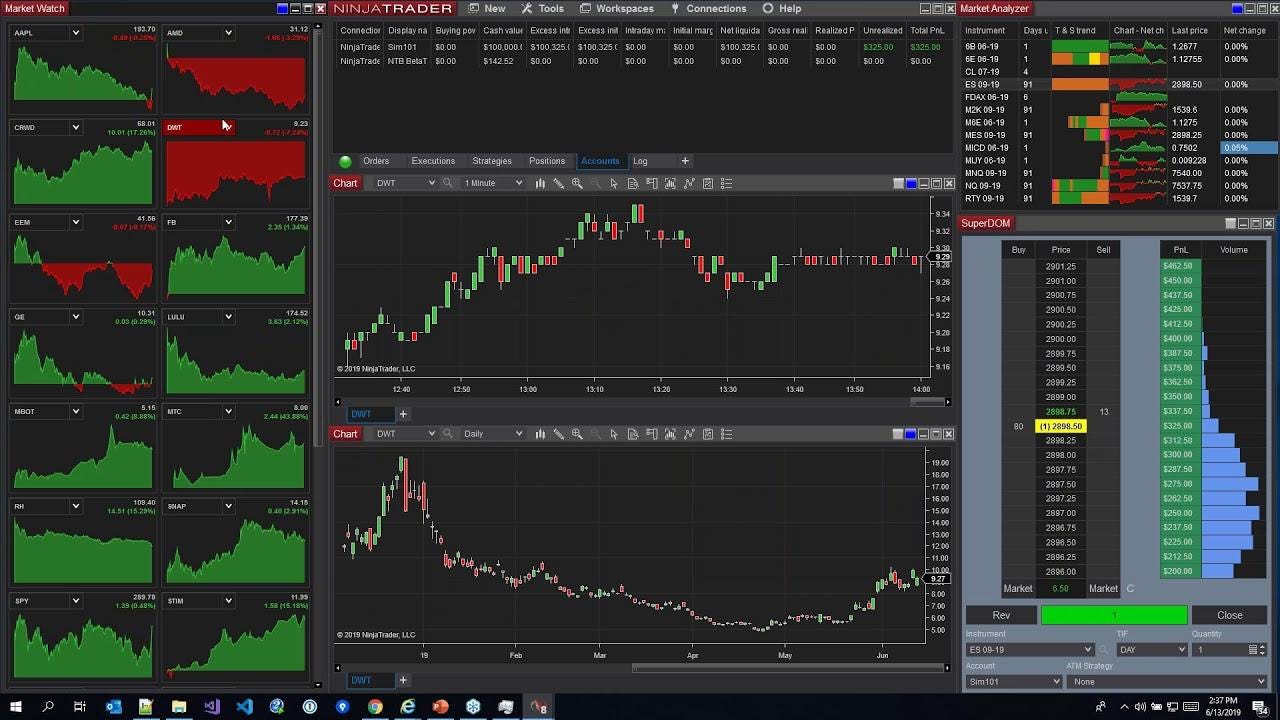
Some traders also prefer other user interfaces. They may want simpler tools or web-based platforms. Backtesting in NinjaTrader is comprehensive, but it might be too advanced or too complex for beginners. Other platforms might streamline strategy testing.
Finally, broker integration matters. NinjaTrader works with several brokers, but users may need brokers not supported by the platform. In that case, a NinjaTrader competitor with a broader broker network can be more convenient.
Each trader’s goals differ. As a result, many look for NinjaTrader alternatives that better fit their style, budget, or platform requirements.
Best NinjaTrader Alternatives in 2026
- Forex Tester Online
This browser-based tool focuses on Forex strategy testing and simulation. It can serve as an alternative for mac users because it doesn’t require Windows installation. It offers historical data testing and a simpler layout compared to NinjaTrader backtesting or backtesting in NinjaTrader. - MultiCharts
MultiCharts is a long-standing NinjaTrader competitor known for advanced charting and automated systems. Its backtesting capabilities are comparable to NinjaTrader backtesting. Although it primarily runs on Windows, some users install it on Mac with extra software. - TradingView
TradingView is a web-based charting service with social trading features. It’s often cited as a convenient NinjaTrader alternative for mac. Traders gain access to multi-asset charts, a large community for idea sharing, and the flexibility to trade through various brokers. - OptimusBroker
OptimusBroker operates as a broker and provides multiple trading platforms. It can be considered a NinjaTrader competitor for those looking to trade futures, Forex, or stocks. Users can connect to supported platforms for charting, trade execution, and strategy automation. - FX Replay
FX Replay focuses on Forex backtesting and simulation. It’s simpler than many full-featured NinjaTrader alternatives. Traders can replay market scenarios to practice strategies without risking real capital. This suits those who want a more straightforward testing environment.
1. Forex Tester Online vs NinjaTrader
Forex Tester Online (FTO) is the new version of the popular Forex Tester, used by many Forex traders worldwide.
Forex Tester is great for traders who want to deeply test their strategies offline. It allows users to simulate trading in the past to perfect their strategies without real-world risk. Forex Tester is detailed and customizable, ideal for those who need thorough preparation before trading.
If you liked Forex Tester, you’ll find Forex Tester Online familiar and even better. It works on any device through a browser, making it handy and fast. FTO is great for anyone looking for a powerful tool to test their Forex trading strategies.
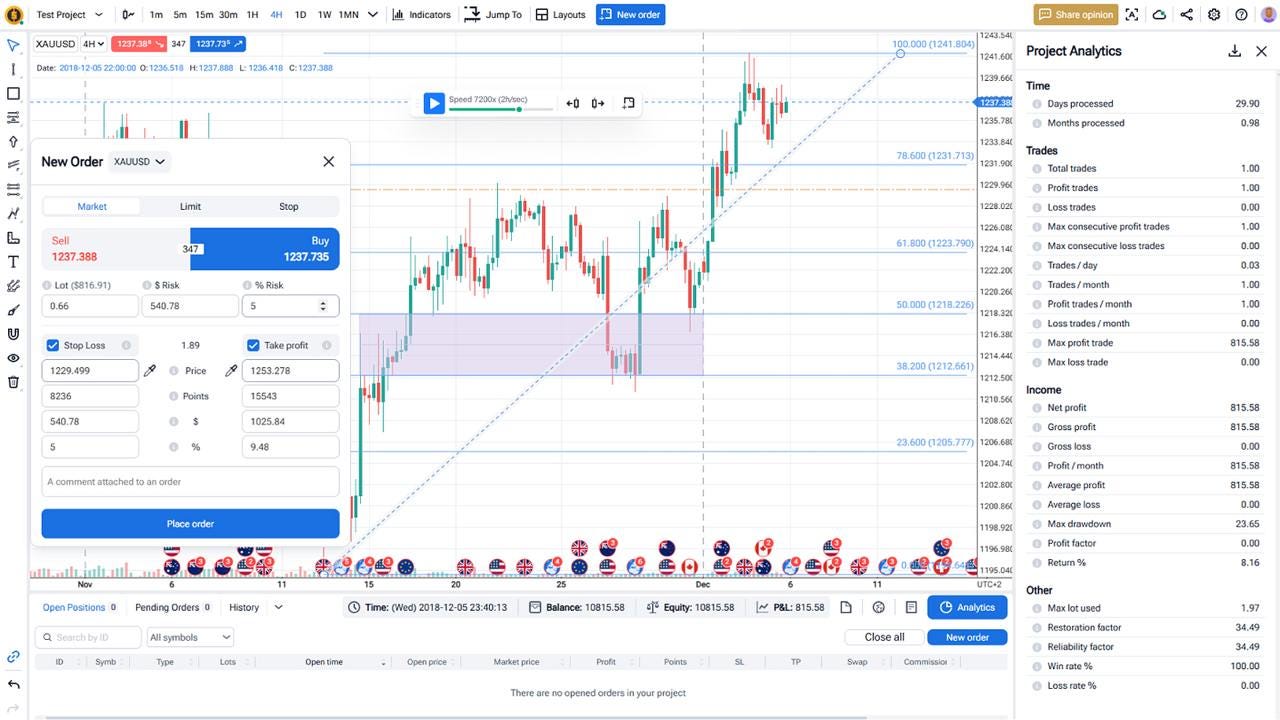
Platform Focus:
- NinjaTrader: Offers a broad range of trading features (order execution, broker integrations, backtesting). Primarily desktop-based and Windows-only.
- Forex Tester Online: Focuses on backtesting and historical simulations for Forex, indices, commodities, futures, stocks, and crypto. Runs in a web browser, making it accessible on any operating system, including Mac and mobile.
Data and Instruments:
- NinjaTrader: Provides backtesting in NinjaTrader with data from partner brokers and external data services.
- Forex Tester Online: Includes 20+ years of historical tick data for 200+ symbols, including exotic currency pairs. Users can quickly move through market history, test multi-symbol strategies, and analyze detailed price movements.
Usability and Interface:
- NinjaTrader: Offers charting and automated strategy tools. Some new users find the interface complex, and Windows compatibility is a requirement.
- Forex Tester Online: Built specifically for backtesting. Features drag-and-drop order placement, synced charts, news integration, and detailed analytics in one place. Suits traders who want a backtest-focused NinjaTrader competitor with simpler workflows and more advanced testing features.
Pricing:
- NinjaTrader: Free for charting and strategy testing but charges for certain advanced features or lifetime licenses.
- Forex Tester Online: check pricing here.
Who Might Prefer It:
- Mac users or anyone seeking a NinjaTrader alternative for Mac without installing Windows.
- Traders who only want advanced simulations without the extra complexity of live trade execution.
- Beginners or experienced traders aiming to save time through a more streamlined testing environment.
Forex Tester Online stands out for its web-based approach and dedicated focus on backtesting. Those who enjoy depth but want a simpler, cross-platform solution may consider it a strong NinjaTrader alternative.
2. MultiCharts vs NinjaTrader
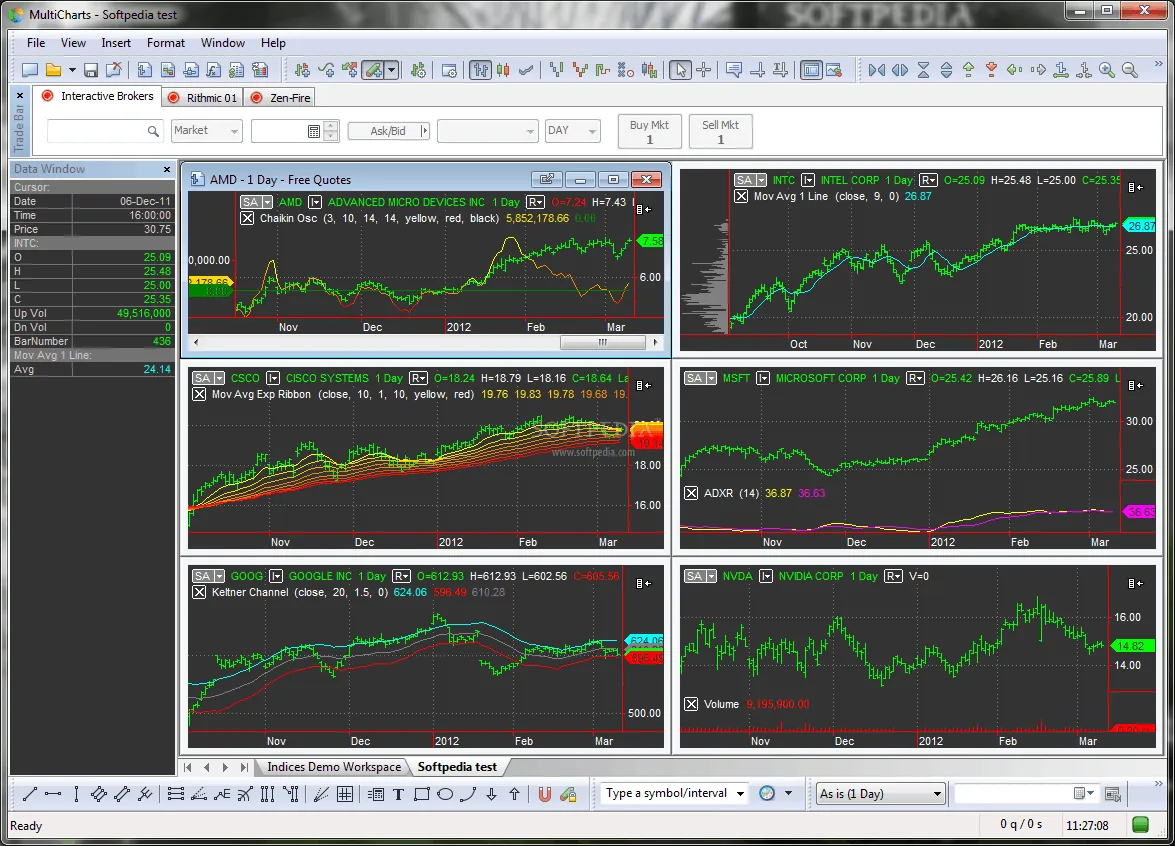
Platform and Compatibility:
- NinjaTrader: Windows-based, supports extensive broker integrations. Mac users often need a virtual machine or other workaround to run NinjaTrader.
- MultiCharts: Also Windows-focused. Some traders install it on Mac via parallel desktop solutions. This makes it similar to NinjaTrader in terms of OS compatibility requirements.
Charting and Analysis:
- NinjaTrader: Known for deep chart customization, indicators, and NinjaTrader backtesting.
- MultiCharts: Similar advanced charting and strategy development features. Uses a language close to TradeStation’s EasyLanguage, which some users find simpler than NinjaTrader’s C# scripting.
Strategy Development and Automation:
- NinjaTrader: Offers automated trading capabilities and a large user community. Backtesting in NinjaTrader is well-regarded among systematic traders.
- MultiCharts: Lets users develop automated strategies in PowerLanguage or EasyLanguage-like scripts. It also offers portfolio backtesting and optimization tools.
Costs and Licensing:
- NinjaTrader: Free to use for charting and some features, but charges for advanced tools or lifetime licenses.
- MultiCharts: Offers a range of licensing plans, including a subscription model or a one-time purchase.
Who Might Prefer It:
- Traders who want a NinjaTrader competitor with EasyLanguage compatibility.
- Those needing portfolio-level testing in a single environment.
- Users interested in advanced charting but comfortable with Windows-based software.
MultiCharts is a powerful NinjaTrader alternative for those who like EasyLanguage or want different licensing options. However, both are primarily Windows-based and may require extra steps for Mac.
3. TradingView vs NinjaTrader
Platform Compatibility
- NinjaTrader: Desktop-based, primarily for Windows users. Mac users need additional software to run it.
- TradingView: Browser-based and works on Windows, Mac, and mobile devices without extra installations. This makes it a common alternative for mac users.
Charting and Analysis
- NinjaTrader: Delivers advanced charting, custom indicators, and NinjaTrader backtesting.
- TradingView: Offers extensive charts, Pine Script for custom studies, and a large social community. Traders can follow market ideas from others on a single interface.
Broker Integrations
- NinjaTrader: Integrates well with select brokers, mainly futures and Forex.
- TradingView: Connects to multiple brokers. Users can trade directly from TradingView charts if their broker is supported.
Costs
- NinjaTrader: Free version exists for charting, but certain advanced features or licenses incur fees.
- TradingView: Free plan offers basic charting. Additional alerts and tools require monthly or annual subscriptions.
Who Might Prefer It
- Traders who want a NinjaTrader competitor that runs on nearly any device.
- Those who value community-driven ideas and a wide range of integrated brokers.
- Users who find backtesting in NinjaTrader too specialized and want a more social platform with simpler testing features.
TradingView provides flexibility, social interaction, and cross-platform access. It stands out as a practical NinjaTrader alternative for Mac or for those who prefer web-based charting.
4. OptimusBroker vs NinjaTrader
Platform and Broker Services
- NinjaTrader: Primarily recognized as a trading platform with charting, automated strategies, and NinjaTrader backtesting tools. Also operates its own brokerage service, but integration options can be limited to select brokers.
- OptimusBroker: A brokerage firm supporting multiple platforms and markets. Clients can use various trading software, making it a flexible NinjaTrader competitor for those who want alternative platform choices.
Market Coverage
- NinjaTrader: Known for futures and Forex trading, with some stock and CFD integrations through partner brokers.
- OptimusBroker: Focuses on futures, also allows trading in Forex and other instruments, depending on the platforms clients choose.
Compatibility
- NinjaTrader: Windows-focused. Mac users typically need virtualization.
- OptimusBroker: Does not provide a proprietary platform restricted to Windows. Instead, it connects traders to a range of compatible platforms, some of which work well on Mac.
Cost and Accounts
- NinjaTrader: Free for charting and simulation, but charges for advanced features or a lifetime license.
- OptimusBroker: Offers competitive commissions, with fees varying by platform and market. No single pricing model applies to all platforms.
Who Might Prefer It
- Traders seeking a broker that supports multiple platform options, including a NinjaTrader alternative for mac.
- Those who want flexibility to select software that best suits their trading style.
OptimusBroker is a brokerage-focused solution, whereas NinjaTrader is a dedicated platform that also offers brokerage services. Traders looking for broader platform choices may consider OptimusBroker as a practical NinjaTrader competitor.
5. FX Replay vs NinjaTrader
Core Focus
- NinjaTrader: Comprehensive trading platform for real-time execution, advanced charting, and backtesting.
- FX Replay: Focuses on Forex backtesting and simulation. It does not offer the same level of live brokerage integration or asset variety as NinjaTrader.
Ease of Use
- NinjaTrader: Suited for traders who want advanced functionalities. Some beginners may find its interface complex.
- FX Replay: Provides a straightforward interface. Designed primarily for replaying historical Forex data in a controlled environment.
Platform and Compatibility
- NinjaTrader: Windows-only, although some Mac users set it up through virtualization tools.
- FX Replay: Typically web-based, making it a NinjaTrader alternative for mac users who prefer not to use extra software.
Costs
- NinjaTrader: Free for charting and simulation, but additional fees apply for advanced features or a lifetime license.
- FX Replay: Generally subscription-based, with plans that allow varying levels of data access and replay features.
Who Might Prefer It
- Traders who want a narrow, simpler NinjaTrader competitor for Forex practice.
- Users who focus on Forex and do not need real-time trading through the same platform.
FX Replay targets a niche of Forex-oriented backtesting and replay. NinjaTrader, on the other hand, covers multiple asset classes and includes real-time trading capabilities. This distinction may guide traders when choosing between the two NinjaTrader alternatives.
6. TradeStation vs NinjaTrader
Platform and Broker Services
- NinjaTrader: Functions as both a platform and a broker, but it’s recognized largely for its desktop software and backtesting capabilities.
- TradeStation: Also operates as a broker with its own proprietary platform. It offers direct integration between trading and analysis tools.
Charting and Analysis
- NinjaTrader: Advanced charting, multiple indicators, and automated strategies coded in C#.
- TradeStation: Known for EasyLanguage, which many find simpler to learn. Offers extensive chart studies and has a strong track record in strategy creation and testing.
Backtesting and Automation
- NinjaTrader: Includes robust backtesting in NinjaTrader. Users can build, test, and deploy automated strategies.
- TradeStation: Similar depth for backtesting, with tools for optimization and live automation. It also provides portfolio testing features.
Operating System
- NinjaTrader: Primarily Windows-based. Mac users often rely on virtualization or parallels.
- TradeStation: Mainly Windows as well, though a web-based version can offer partial functionality on Mac.
Costs
- NinjaTrader: Free version covers charting and simulated trading. There are license fees for more advanced tools.
- TradeStation: Can waive platform fees for users who meet monthly trading minimums or keep certain account balances. Otherwise, subscription costs may apply.
Who Might Prefer It
- Traders who want a NinjaTrader competitor with a broker-platform combination similar to NinjaTrader’s setup.
- Those who like to write custom indicators and strategies in EasyLanguage rather than C#.
- Users comfortable with Windows or those who don’t mind partial functionality on Mac through a web-based platform.
TradeStation and NinjaTrader both offer professional-level charting and automation. They are each a viable alternative for traders seeking a complete software and brokerage package.
Free NinjaTrader Alternatives
Metatrader (MT4/MT5)
Metatrader is popular among Forex and CFD traders. It offers charting, automated trading through Expert Advisors, and basic backtesting. Both MT4 and MT5 are free to use through many brokers. This makes it a common NinjaTrader competitor for those seeking cost-free software.
Though it lacks some advanced features of NinjaTrader backtesting, it remains a practical choice for traders who need a free NinjaTrader alternative. Mac users may still need extra steps to install Metatrader natively.
Traders’ Gym
Tradersgym provides a simulation environment for Forex and cryptocurrency trading. It is primarily a web-based tool and can serve as a simpler NinjaTrader alternative for Mac or PC. Features include historical data playback, order execution, and trade history analysis.
While it does not match the complexity of backtesting in NinjaTrader, Tradersgym suits those who want a free, straightforward simulator for practice.
Other Trading Alternatives to NinjaTrader
- Tradovate
- Tastytrade
- Quantower
- Thinkorswim
- Quantconnect
- Sierra Chart
- Amibroker
- Amp Futures
- Ironbeam
- Motivewave
- Optimus Futures
- Rithmic
- cTrader
- JForex
Summary of Alternatives
NinjaTrader is a comprehensive platform with strong charting and NinjaTrader backtesting capabilities. However, many traders may still look for a more suitable NinjaTrader competitor or a NinjaTrader alternative for mac. Below is a short recap:
- Forex Tester Online. Web-based backtesting platform with detailed historical data. Easy for Mac users. Ideal for traders who want focused simulations. A subscription or lifetime access license are currently on offer.
- MultiCharts. Advanced, Windows-based tool for systematic trading. A common choice for those who like EasyLanguage and advanced backtesting features.
- TradingView. Browser-based, social platform accessible on any operating system. Offers charting, community ideas, and multiple broker connections.
- OptimusBroker. A brokerage offering multiple trading platforms. Good for those seeking flexible market access and platform choice.
- FX Replay. Straightforward Forex replay tool. Suitable for traders practicing strategy development without live execution needs.
- TradeStation. A platform-broker package with deep charting, automation, and EasyLanguage scripting. Often regarded as a close NinjaTrader competitor.
- Metatrader (MT4/MT5). Free to use via many brokers, with essential backtesting features. Popular among Forex traders seeking a no-cost NinjaTrader alternative.
- Tradersgym. Web-based simulator focusing on Forex and crypto. A free choice for simpler practice environments and easy Mac accessibility.
Forex Tester Online offers annual and lifetime plans. It includes tick-by-tick data for multiple asset classes (Forex, stock, crypto, commodities, and futures), plus ongoing updates after release. Purchasing the license grants full future access, including regular data updates and new features. This may appeal to traders who want a dedicated testing platform without extra complexity.
FAQ
What makes NinjaTrader backtesting different from other platforms?
It offers script-based testing and automated strategy development. It supports C# programming and detailed performance reports. Other platforms may have simpler or more user-friendly backtesting options, depending on individual needs.
Is there a NinjaTrader alternative for Mac?
Yes. Forex Tester Online is an online browser tool for Mac. Any browser, any operating system: both mobile and desktop.
Which NinjaTrader competitor is best for Forex-only traders?
Forex Tester Online and FX Replay both target Forex simulations. Forex Tester Online offers multi-asset historical tick data and an exclusive focus on strategy testing, while FX Replay focuses on speed and simplicity.
Do these NinjaTrader alternatives support live trading?
Many do. TradingView integrates with select brokers for live order execution. TradeStation and MultiCharts also enable live trading through their broker connections. Forex Tester Online is designed primarily for backtesting, without direct live trades.
Can I import my NinjaTrader strategies to other platforms?
It depends on the platform. NinjaTrader uses C#, while platforms like MultiCharts and TradeStation rely on EasyLanguage-like scripts. In most cases, you’d need to rewrite your code for compatibility.
What types of assets can I trade with NinjaTrader?
NinjaTrader supports a wide range of asset classes including futures, stocks, Forex, and options. It is particularly well-regarded for its futures trading tools.
Forex Tester Online
Top NinjaTrader alternative to improve your backtesting skills
 ไทย
ไทย
 Tiếng Việt
Tiếng Việt
 Polski
Polski
 Türkçe
Türkçe
 Nederlands
Nederlands
 Română
Română
 한국어
한국어
 Svenska
Svenska