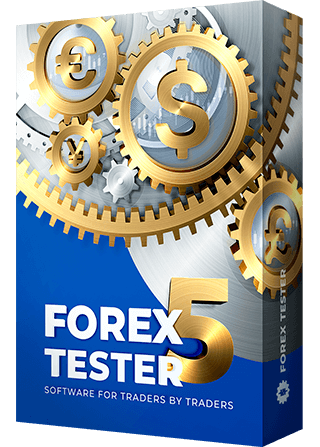Software that opens trades in a second with one click
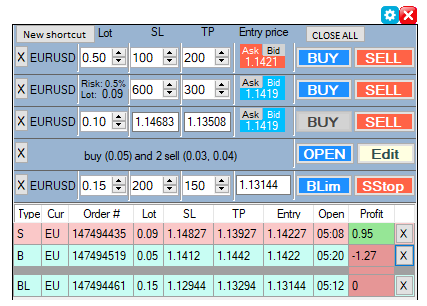
- Open market orders (Buy, Sell) with one click
- Open pending orders (Buy stop, Buy limit, Sell stop, Sell limit) with one click
- Autocalculating lot by risk value
- Use several predefined order templates with different symbols, lots or stop levels
- Set Stop Loss and Take Profit in pips and by price (with visual lines)
- Stop Loss, Take Profit or entry price visual lines move on different timeframes simultaneously
- Close an order with one click
- Close all orders with one click
- Compact view of the orders list
- Colored list of orders
- Move the ForexSpeedUp window to Excel
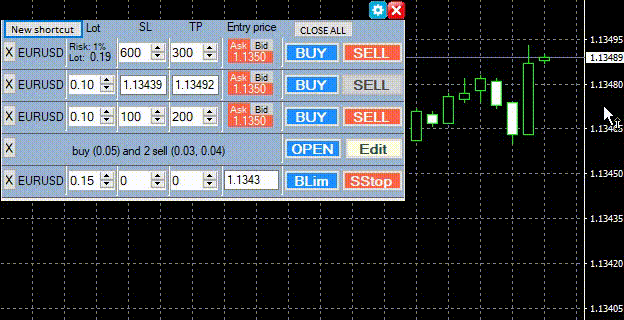
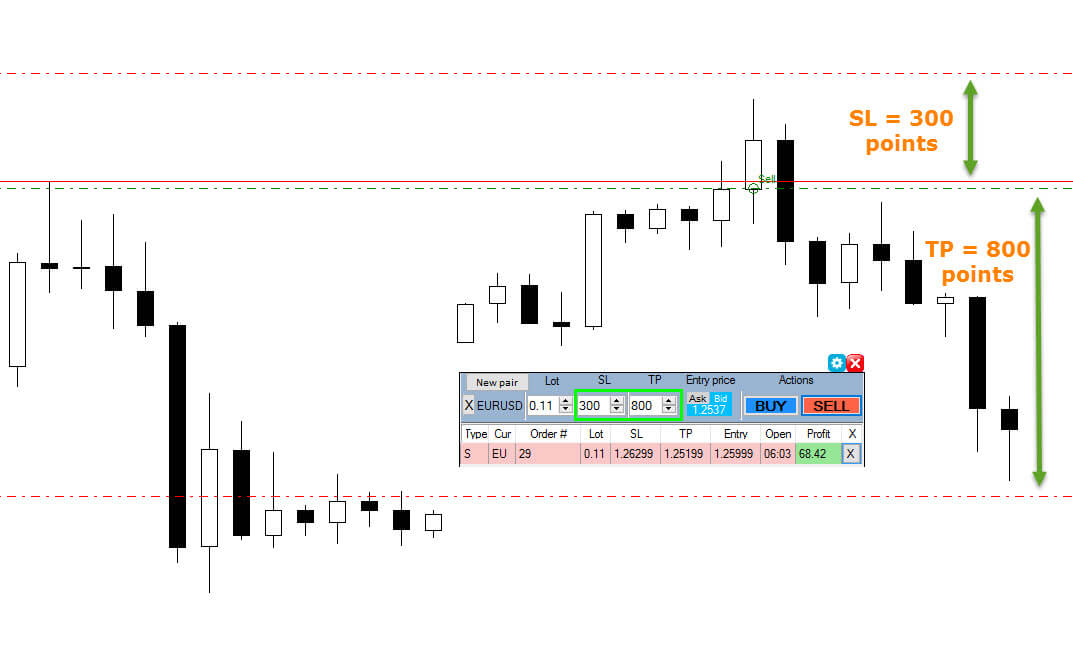
The trading systems that involve fixed values of Stop Loss & Take Profit could be used even faster if you define these values beforehand.

Forex Speed Up will calculate the lot based on the current circumstances so you could concentrate on the
decision-making and not the boring calculations
Example
- Risk = 2%
- Deposit = $9883
- Stop Loss = 500 points (50 pips)
- Lot = Deposit * Risk / Stop Loss
Lot = $9883 * 2% / 50 pips = 0.395 → 0.4
You just set how much you are willing to risk in one trade and the software will take care of your money management. If you lose or win in a trade then the next trade’s lot size will be modified accordingly
- You click on the “Place new order” button
- Calculate the safe lot size
- Think of the appropriate risk percentage
- Check your equity level
- Think of the appropriate size for the stop loss
- Do the math
- Set the calculated lot size
- Set the stop loss using a dropper
- Set the take profit using a dropdown menu
- Click “Sell” or “Buy”
All this process takes about 10 seconds and feels more and more boring after each open trade.
In addition, 500 trades * 10 seconds = 83 minutes. Quite a lot of time and efforts for such an action, don’t you think so?
And if you prefer to get a more solid result (like 2,000 trades) then you will need to spend a few evenings for this routing work.
Moreover, if you discover that the entire strategy is not working – you need to start everything anew.
We are sure that you have some other more exciting things to do.
Also you can read about:
What shortcut block contains and which can be