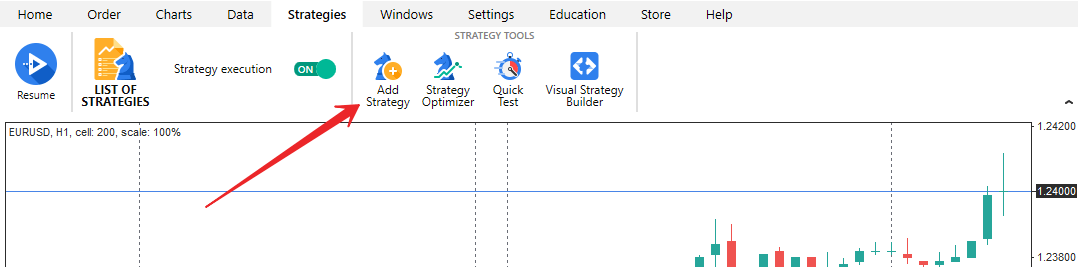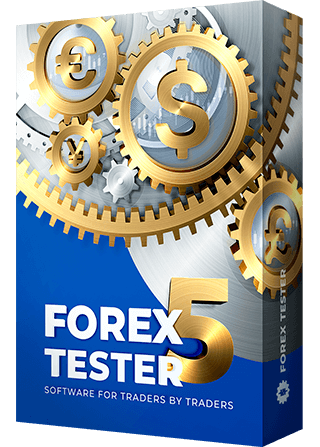An Expert Adviser is a program based on some trading strategy, and can automatically open and close the trades.
To backtest the EAs already included in Forex Tester, click the “List of strategies” button on the Strategies tab.
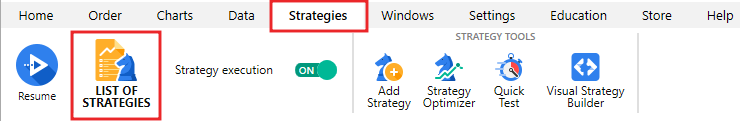
Make sure that the strategy execution is enabled. The “Enable/Disable strategy execution” 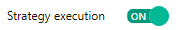 button on the toolbar should be active.
button on the toolbar should be active.
We will cover the topic of Expert Advisers on the Awesome EA strategy example.
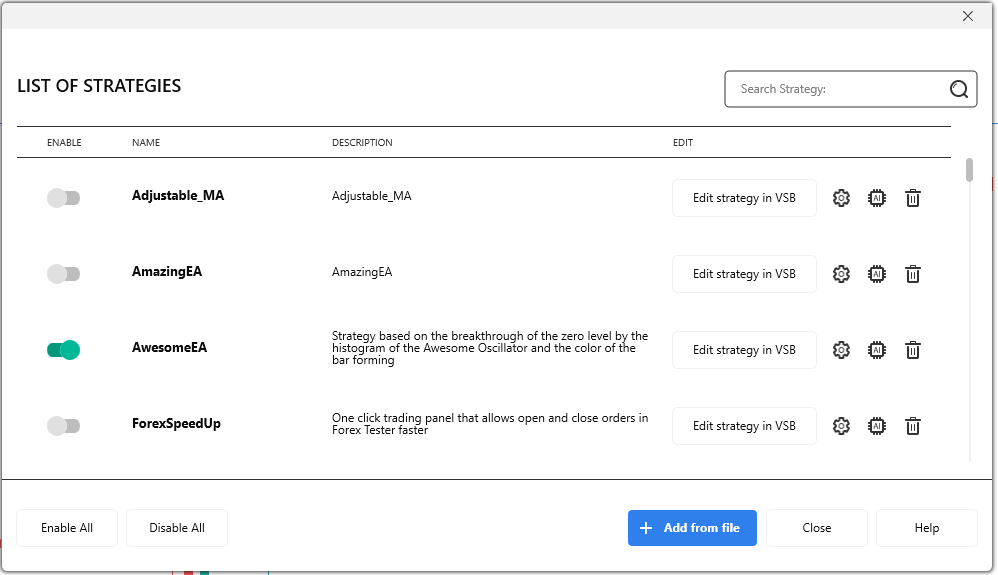
- Click the “List of Strategies” button and activate the switch next to the AwesomeEA.
- Double-click the strategy’s name or click the gear
 button to open the properties window.
button to open the properties window.
- Choose the symbol from the drop-down menu.
Suppose the symbol that you need is not available in the drop-down menu. In that case, you need to navigate to the Data Center and download or import the data for this particular currency pair, and create a new project for this symbol or load an existing one.
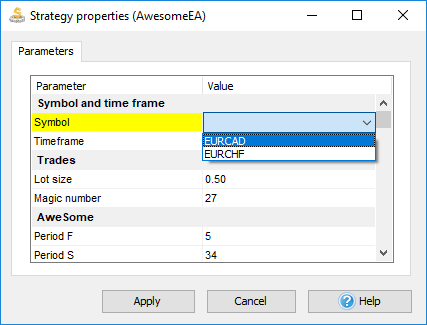
- Select the timeframe to test your strategy.
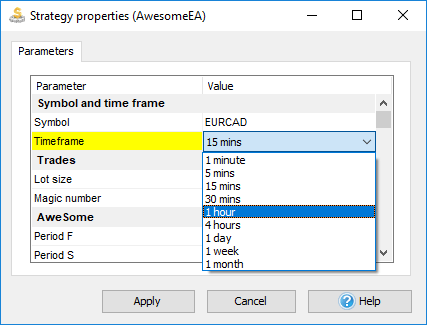
- Set up a lot size.
- Pick the Fast (F) and Slow (S) periods for moving average.
- Select the moving average and price for applying.
- Click “Apply”.
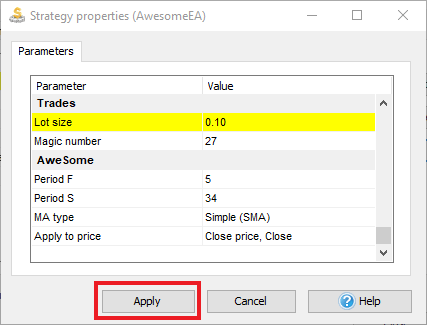
- Click “Close” to exit the List of strategies window.
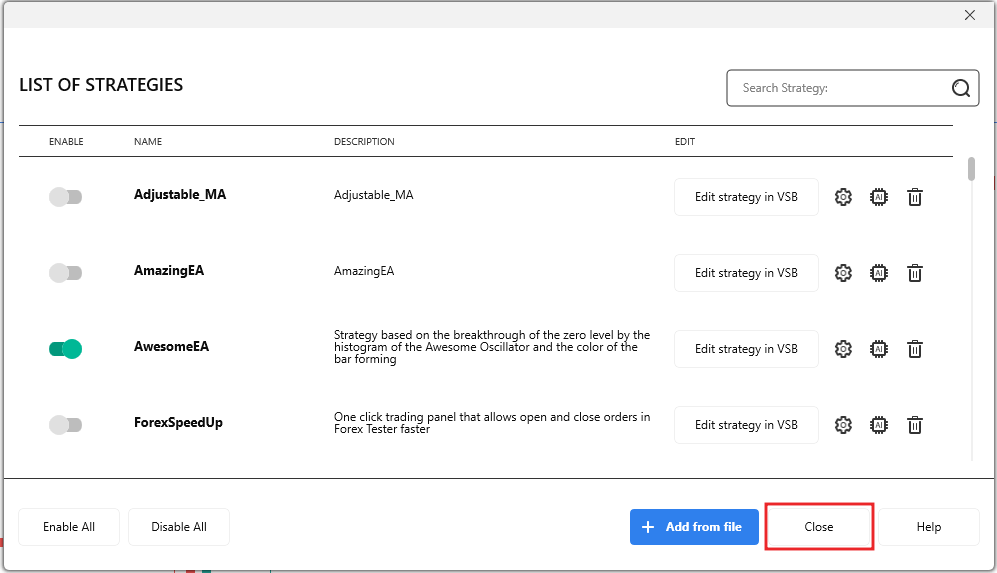
- Click the “Start” button to begin the testing process.
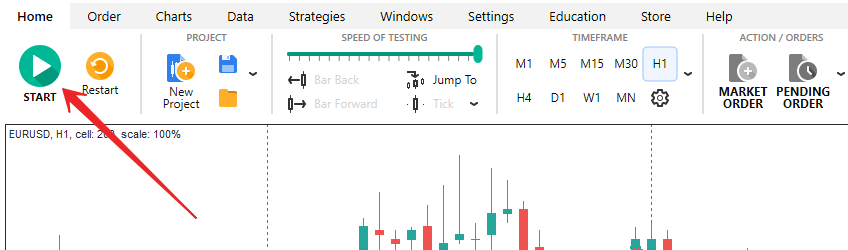
Forex Tester will automatically open and close orders due to the strategy rules programmed in the Expert Adviser.
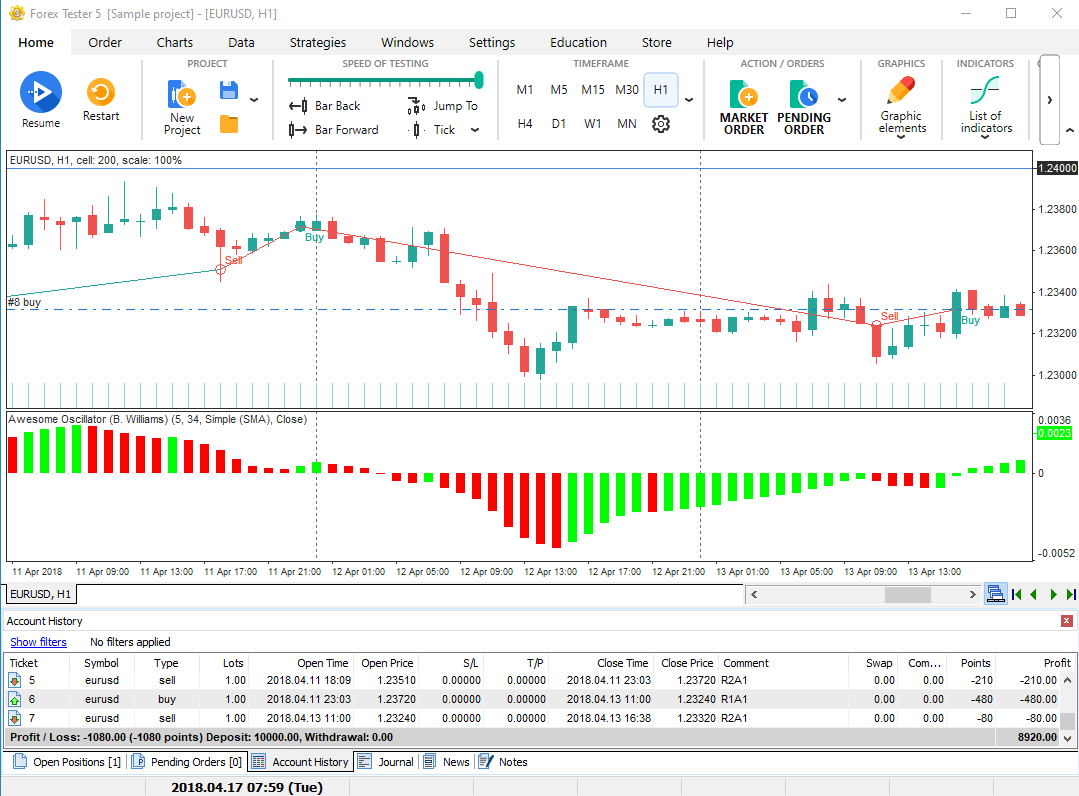
To add a custom EA file with a *.dll extension, click the “Add Strategy” button on the Strategies tab.