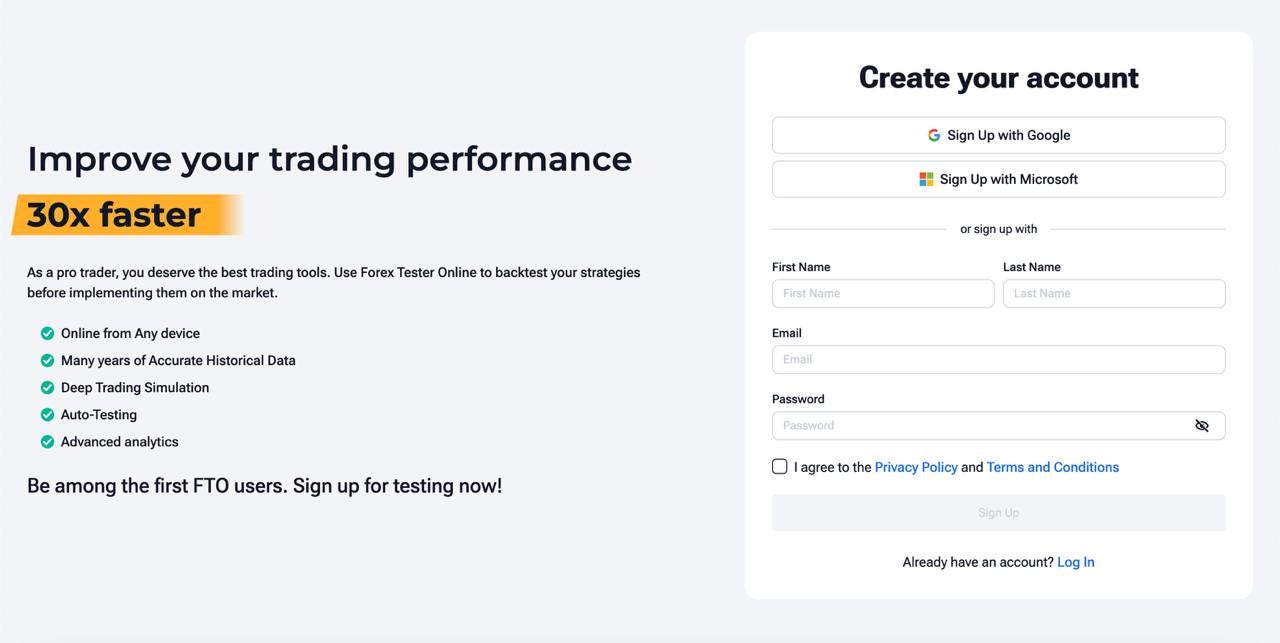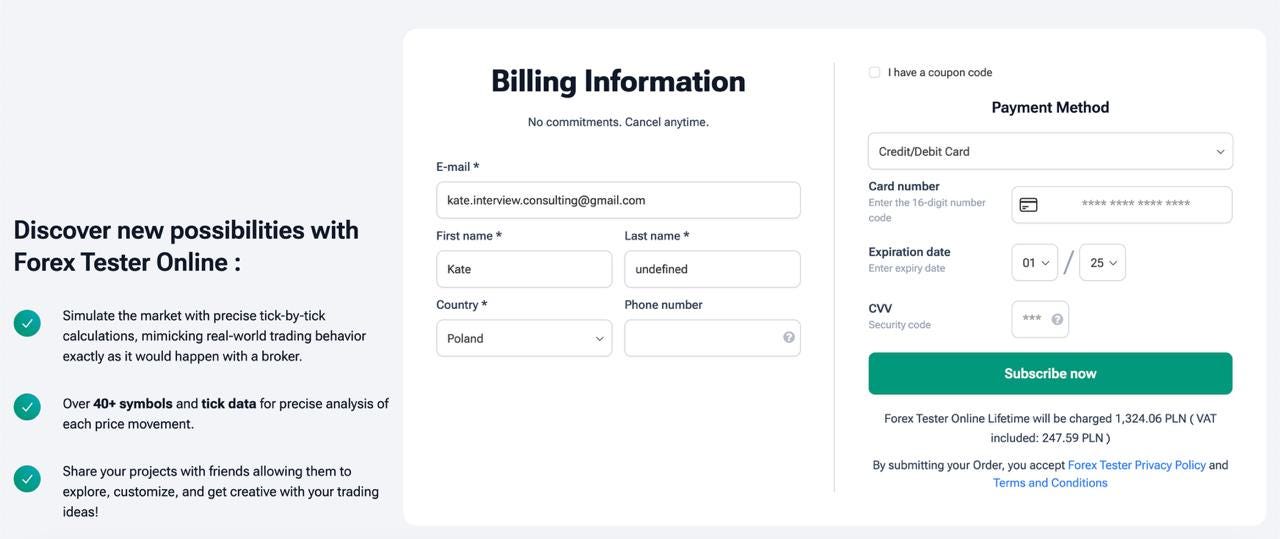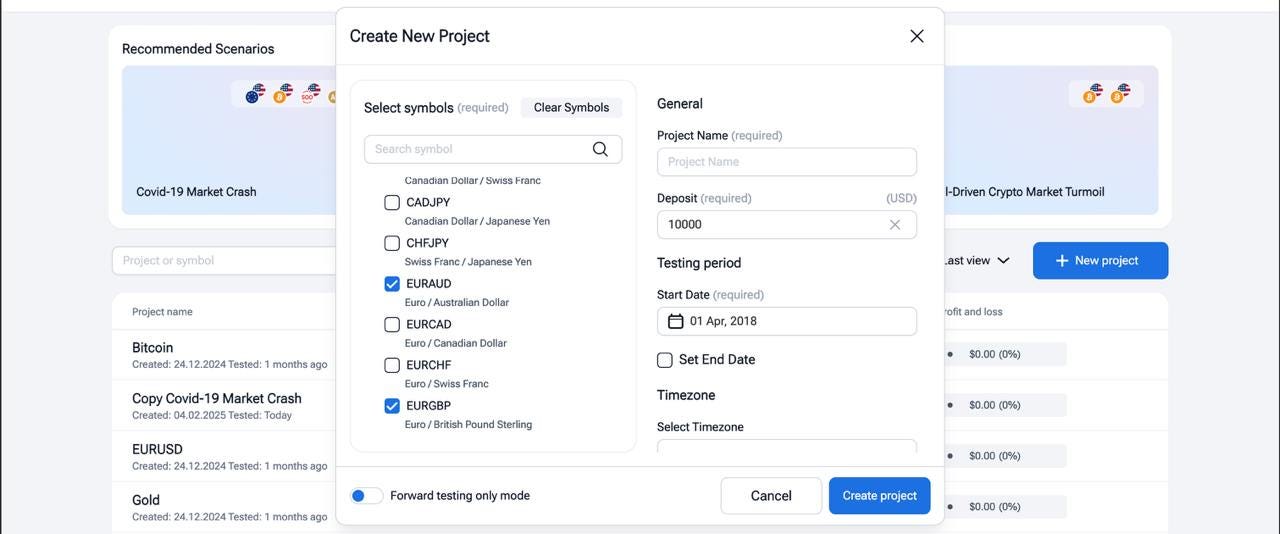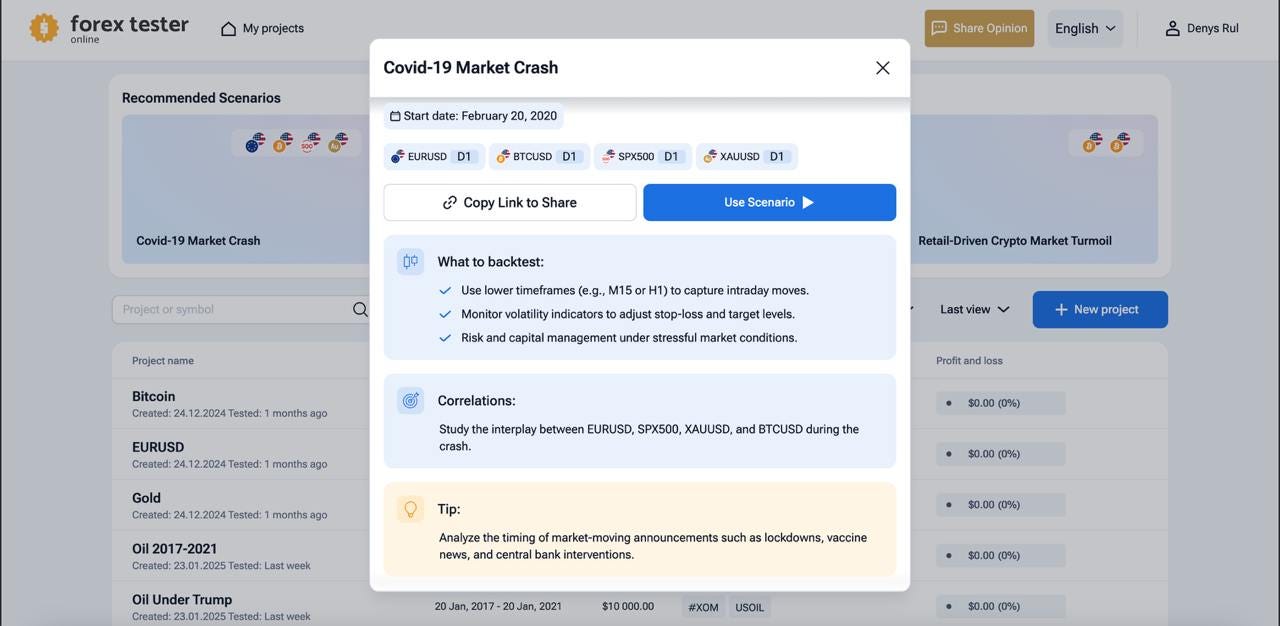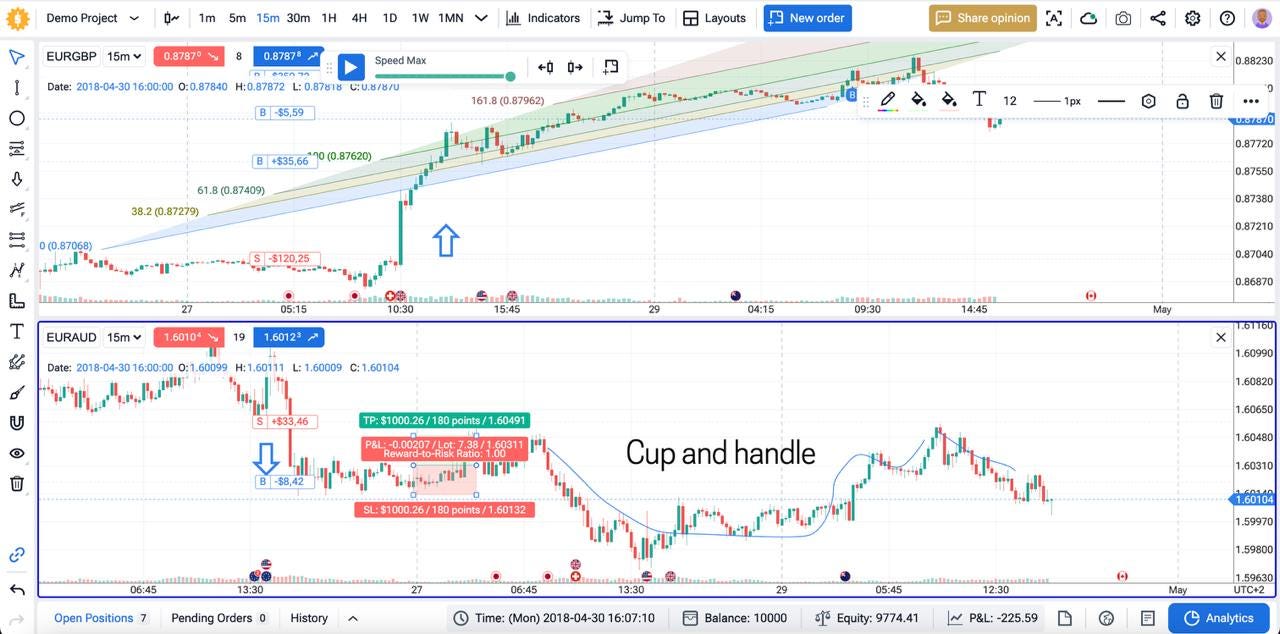Summarize at:
Forex Tester Online helps you practice trading strategies with historical data. This quick guide shows how to get started, set up projects, and run tests to refine your methods.
Explore your own scenarios, adjust parameters, track results, and learn from integrated market insights.
Step 1: Getting Access
1) Go to the official website to see available features, currency pairs, and assets. Check user reviews and subscription options. Click “Get Started” to get access to Forex Tester Online.
2) Choose your subscription plan.
3) Create an account.
4) Proceed payment.
Step 2: Create a Project
1. After creating an account and getting a subscription, you will see the dashboard screen. To start backtesting from scratch, click “+ New Project”.
2. Set up your project:
- Select symbols
- Name project
- Select deposit amount (an amount of virtual money that you start with).
- Set testing period
- Select your time zone
After creating your project, you will see it in the list below. Click the “Play” button to run it.
Quick start: Alternatively, you can select one of the suggested scenarios, such as “Covid-19 Market Crash”. In this case, Forex Tester Online will offer you ready-made scenarios and settings for backtesting, but you will still have complete freedom: change parameters, add and remove indicators, add and remove pairs, and so on. This is a good way for beginners to start right away.
Step 3: Start Backtesting
Use our backtesting features, indicators, graphical tools, and analytic panels to perform proper backtesting.
Watch this video to see how it works:
To create a new demo order, click “New Order” on the upper panel and set the order details.
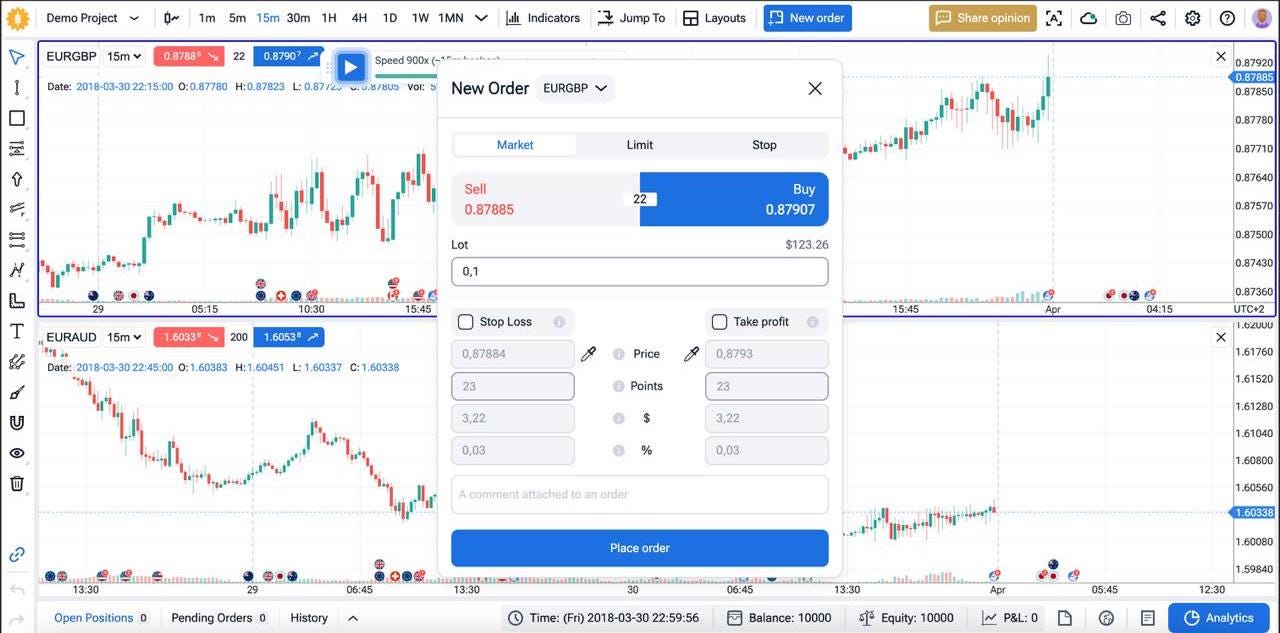
In addition to basic features, we also have some advanced tools.
- Use the watchlist, and analytics sections to track events and data.
- The “jump to” option lets you quickly skip to specific points in your test, speeding up analysis.
- Set real trading conditions to match live market floating spreads in our backtesting software for accurate results.
- Integrated news allows you to see how fundamental events affected prices in the past to prepare for similar events in the future.
Click “Analytics” in the bottom-left corner to see your performance.
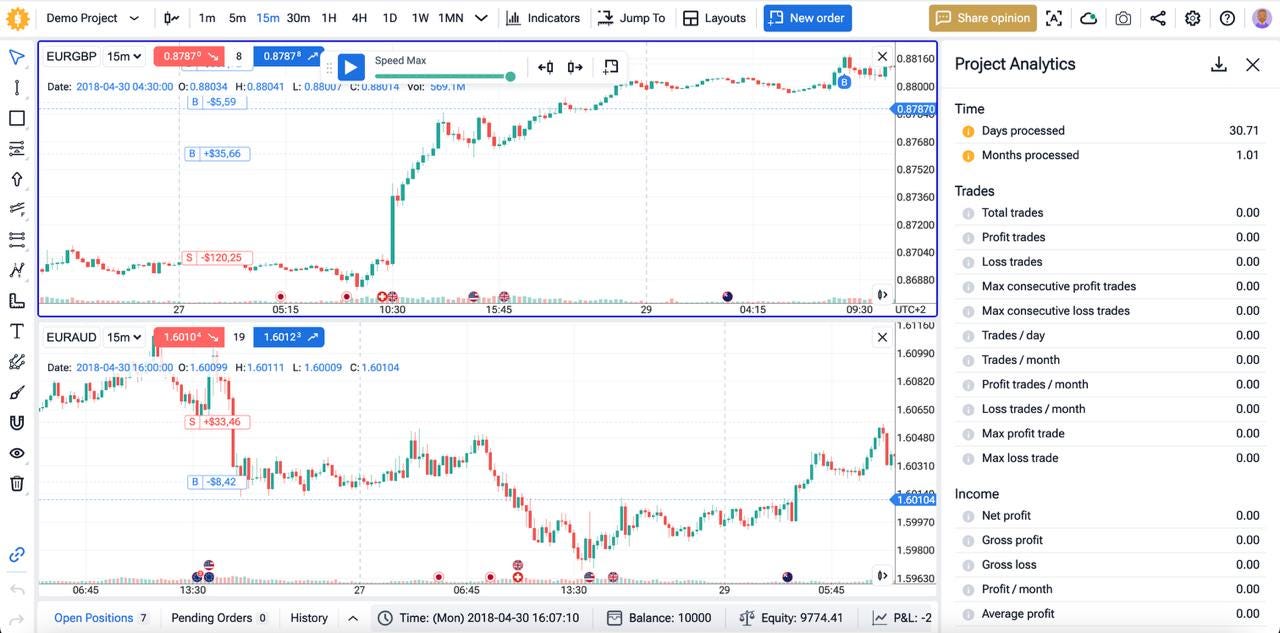
The chart is all yours. Do whatever you want to test your strategies. Feel the freedom of will at 100%.
Test, trade, learn, backtest – use Forex Tester Online in your own way!
Forex Tester Online
Practice trading strategies with historical data using our advanced backtesting software
 ไทย
ไทย
 Tiếng Việt
Tiếng Việt
 Polski
Polski
 Türkçe
Türkçe
 Nederlands
Nederlands
 Română
Română
 한국어
한국어
 Svenska
Svenska