AmiBroker was launched 30 years ago – in 1995. In 2026, it is a powerful backtesting and trading platform, especially for stocks, forex, and futures. But it may be time for changes. Traders often look for an AmiBroker alternative that is easier to use, works on Mac, or requires less coding. We reviewed and tested the best alternatives to help you find a better fit, whether you need faster backtesting, easier strategy building, or cross-platform access.
Why Look for AmiBroker Replacement?
First, we have to say that AmiBroker is known for fast backtesting, deep customization, and powerful analysis tools. It’s great for testing strategies across stocks, forex, futures, and commodities. The platform uses its own scripting language, AFL, and offers full control over your trading system.
But with all respect, there are reasons traders search for its replacement. First, AmiBroker is Windows-only, so Mac users need extra software to run it. Second, the platform has a steep learning curve if you are not familiar with coding. Managing historical data and setting up live trading can also be time-consuming.
If you want an easier setup, cross-platform access, or a simpler way to backtest without heavy coding, you might need a new tool. Let’s look at the best AmiBroker alternatives you can use today.
AmiBroker Alternatives & Competitors List
Many traders want to make backtests easier, setups faster, or simply work on different operating systems. Some tools offer similar flexibility, while others focus on simplicity and speed. Here’s the first and one of the best options:
1. AmiBroker vs Forex Tester Online (FTO)
Forex Tester Online is a browser-based platform designed mainly for backtesting forex, stocks, crypto, futures, and commodities strategies. Unlike AmiBroker, it doesn’t require installation and works across Windows, macOS, Linux, Android, and iOS — making it an ideal AmiBroker alternative for Mac users.
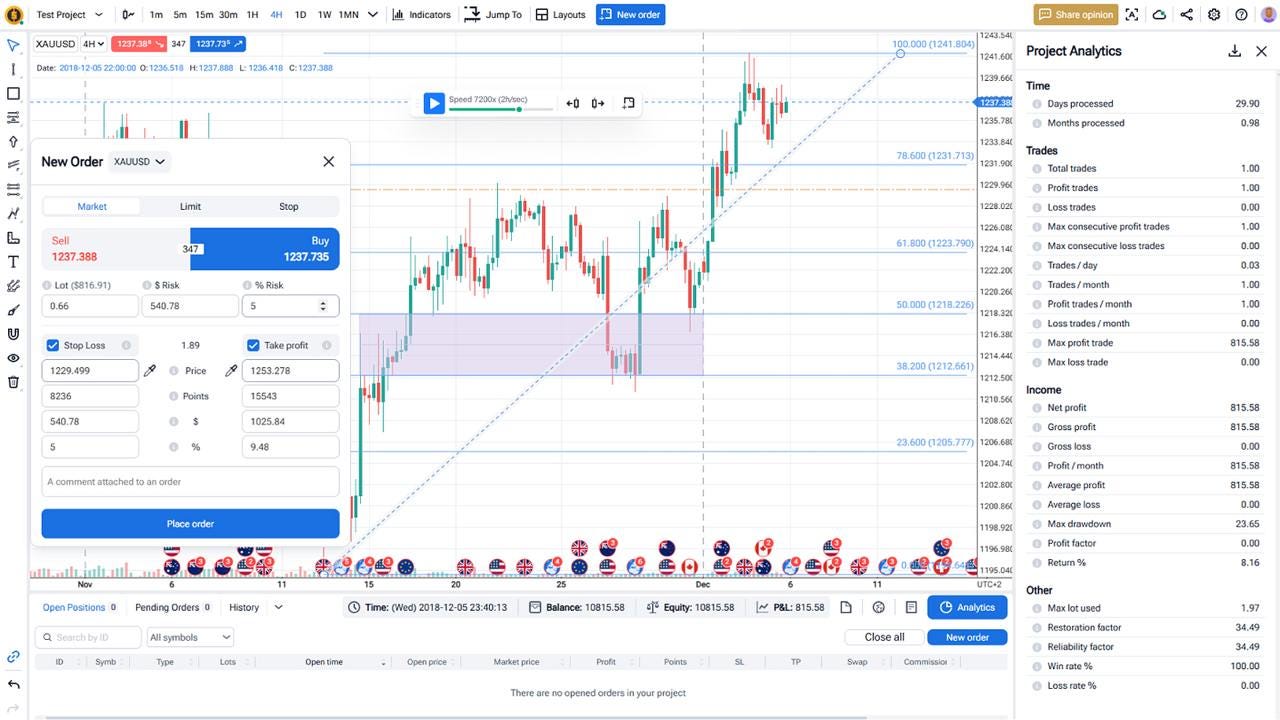
AmiBroker is more customizable and extremely powerful if you know how to code in AFL. But it demands a lot of manual setup, including managing historical data and coding strategy rules. Forex Tester Online, by contrast, offers ready-to-use historical data and a visual environment for testing strategies without writing code.
Key differences:
- Operating systems. AmiBroker is Windows-only. Forex Tester Online works on any system via browser.
- Ease of use. AmiBroker requires learning AFL and manual setup. Forex Tester Online is beginner-friendly with intuitive controls.
- Backtesting. AmiBroker backtesting is lightning-fast but complex to configure. Forex Tester Online focuses on realistic manual and semi-automated testing with full market replay features.
- Historical data. AmiBroker depends on external data feeds. Forex Tester Online provides built-in tick-by-tick historical data for multiple asset classes.
- Customization. AmiBroker allows deep, code-based customization. Forex Tester Online focuses on easy, ready-to-use testing setups.
- Advanced features. Forex Tester Online was launched in 2024, and gets new updates almost every month. It already has such killing features as blind testing mode, custom scenarios, news integration, “jump to”, and more.
Why choose Forex Tester Online as an AmiBroker replacement:
- Cross-platform support
- No coding needed to test strategies
- Built-in historical data for forex, stocks, crypto, futures, and commodities
- Smooth and simple market replay
2. AmiBroker vs TradeStation
TradeStation is both a trading platform and a broker. It offers integrated charting, strategy backtesting, and live trading in one system. TradeStation uses EasyLanguage, a coding language simpler than AmiBroker’s AFL, making it easier for beginners to build and test strategies.
While AmiBroker is faster in pure backtesting and more flexible in customization, it requires external broker connections for live trading. TradeStation is more beginner-friendly if you want to move quickly from backtest to live trades without complex setup. If we talk about design, these are two different worlds. AmiBroker is still useful for many, but very outdated. Meanwhile TradeStation is more modern and fresh.
In terms of operating systems, TradeStation is primarily for Windows, but it also has a web version and a mobile app. AmiBroker, in comparison, remains Windows-only without a web option.
Traders often pick TradeStation as an AmiBroker alternative when they want a full-in-one platform with easier live trading setup and direct brokerage integration, even though it sacrifices some speed and deep customization.
Related: Guide to Algorithmic Trading Strategies: Build, Backtest, and Optimize
3. RealTest vs AmiBroker
RealTest is a lightweight backtesting tool focused on portfolio-level trading strategies. It is built for traders who want fast testing without complex setups or learning a deep scripting language. RealTest supports stocks, ETFs, futures, and forex.
Compared to AmiBroker, RealTest is easier to use but less powerful for deep customization. AmiBroker allows complex, multi-layered testing with AFL coding. RealTest uses a simpler, spreadsheet-like scripting style that is easier for non-programmers to handle. The features are similar, but experience is different – you know what we are talking about.
RealTest is Windows-based (yes, just like AmiBroker), but it requires less manual management of historical data and has a quicker learning curve (sorry for saying it again and again, but it’s true). It is often chosen as a tool similar to AmiBroker by traders who want to backtest broad portfolios quickly without diving deep into programming.
4. AmiBroker vs TradingView
TradingView is a popular web-based trading platform known for its clean interface, fast charting, and easy access to a wide range of markets like forex, stocks, crypto, futures, and commodities. It works on Windows, macOS, Linux, Android, and iOS — making it a good AmiBroker alternative for Mac users.

AmiBroker is much faster and more powerful for deep backtesting and custom strategy building. But it requires coding skills in AFL and more time to set up. TradingView is better suited for traders who want quick charting, basic backtesting, and access to community-shared strategies with minimal setup.
If you are looking for a simple, visual way to backtest and trade across multiple devices, TradingView is a solid alternative to AmiBroker, especially for beginners and casual traders.
5. AmiBroker vs NinjaTrader
NinjaTrader is a strong trading platform mainly focused on futures and forex trading. It offers advanced charting, automated strategy building, market replay, and live trading features. Like AmiBroker, NinjaTrader runs on Windows.
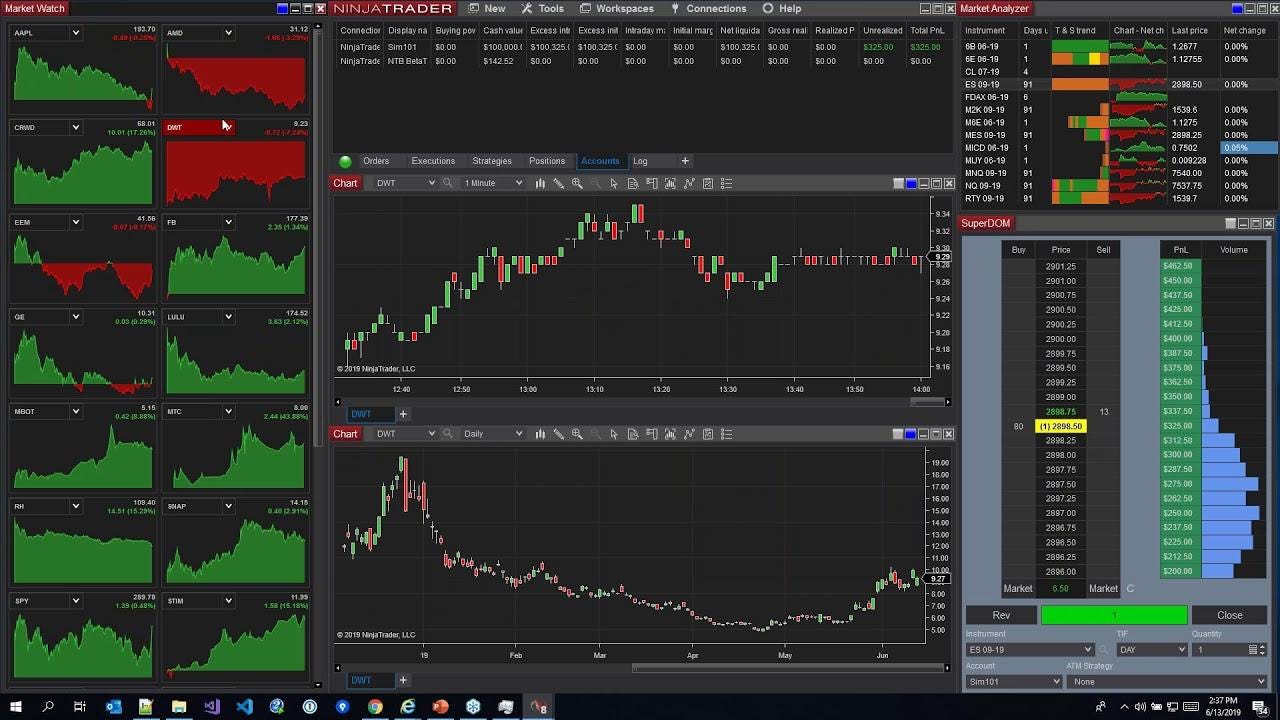
AmiBroker is faster for raw backtesting and offers more customization for strategy development. But NinjaTrader makes it easier to transition from backtesting to live trading, especially if you use NinjaTrader as your broker or connect it to other supported brokers.
Traders looking for a Sierra Chart or AmiBroker alternative often pick NinjaTrader when they want decent futures support, real-time market replay, and the ability to trade directly from charts without complicated external setups.
Conclusion
AmiBroker is a powerful platform for serious traders who want deep control over backtesting and strategy development. It’s fast, customizable, and great for portfolio testing across stocks, forex, futures, and commodities. But it also has real limits — it’s Windows-only, requires coding knowledge, and needs manual management of historical data.
If you’re looking for an easier, faster, or more cross-platform AmiBroker alternative, there are great options.
- Forex Tester Online is the best AmiBroker alternative for Mac and other systems. It offers easy backtesting, built-in historical data, and market replay without coding. We recommend it as the best alternative to AmiBroker. The safest option that won’t disappoint you.
- TradeStation is better for beginners who want simple live trading integration.
- RealTest is a lightweight choice for portfolio-level testing with less setup.
- TradingView is great for traders who want quick, web-based charting and testing across all devices.
- NinjaTrader is ideal for futures and forex traders who also want strong market replay and live trading tools.
Each alternative suits a different type of trader. But if your main goal is easy and reliable backtesting without the headaches of coding and installations, Forex Tester Online is the smartest choice to replace AmiBroker today.
FAQ
How to backtest AFL in AmiBroker?
To backtest an AFL strategy in AmiBroker, you first write or load the AFL script into the Formula Editor. Then, apply the script to a chart. After that, open the Analysis window, select “Backtest” mode, choose the stock or portfolio, and click “Backtest.” AmiBroker will run the simulation based on the historical data you have linked.
What is the AFL for AmiBroker?
AFL stands for AmiBroker Formula Language. It is the scripting language used in AmiBroker to create custom indicators, trading systems, and backtest strategies. AFL is designed to be fast and flexible. It allows users to write trading rules, test them on historical data, and even automate trading if connected to a broker.
Is AmiBroker a one-time purchase?
Yes, AmiBroker is a one-time purchase. You pay once for a lifetime license. However, free upgrades are included only for the first 24 months after purchase. After that, if you want new versions, you need to buy an upgrade separately, but many traders use the same version for years without any problem.
Can I run AmiBroker on Mac?
AmiBroker doesn’t natively support macOS. To run AmiBroker on a Mac, you need to install Windows through Boot Camp, a virtual machine like Parallels, or similar software. Many users looking for an AmiBroker alternative for Mac prefer platforms like Forex Tester Online, which work directly in a browser without needing Windows.
Forex Tester Online
The best AmiBroker alternative to backtest, refine and optimize your trading strategy
 ไทย
ไทย
 Tiếng Việt
Tiếng Việt
 Polski
Polski
 Türkçe
Türkçe
 Nederlands
Nederlands
 Română
Română
 한국어
한국어
 Svenska
Svenska




