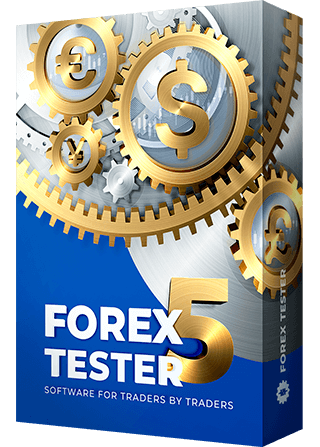- Please download the latest version of ForexSpeedUp by the link below:
https://forextester.com/templates/ForexSpeedUp/GetFile.php?file=ForexSpeedUp_Setup.exe -
Run ForexSpeedUp_Setup.exe

-
Choose a folder and click "Install".
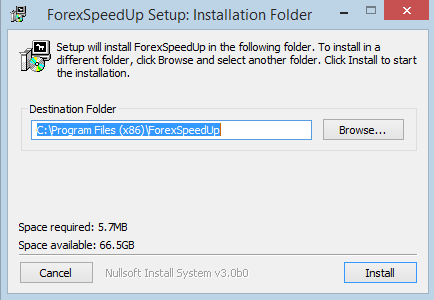
- After the end of the installation click on the "Close" button.
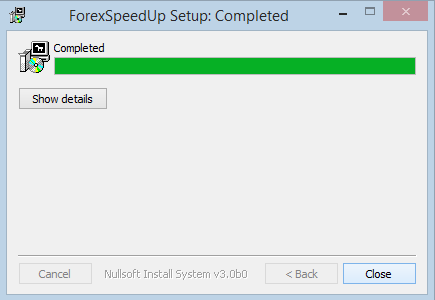 After that, the program performs its first run, and depending on your system, it can take up to 1 minute.
After that, the program performs its first run, and depending on your system, it can take up to 1 minute.
- After that, click "Continue" to continue.
- When the program is launched, you will see the main window of program.
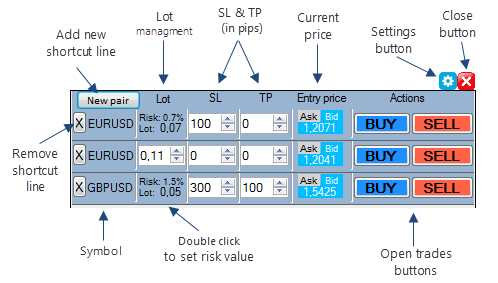
- Now you can start working with program!
Additional information you can find on the home page of ForexSpeedUp
If any questions arise, please do not hesitate to contact us at support@fx-metropolis.com