MultiCharts is a well-known trading platform for strategy development, charting, and automation. But it’s not the only option. If you’re looking for a MultiChart alternative that’s easier to use, offers better support, or works across more devices, we’ve done the research. Below, we compare the best replacement for backtesting, simulation, and real trading — based on features, user reviews, and performance. We are sure you will find something new for you.
MultiCharts Brief Review
But first, let’s start with MultiCharts itself. It is a desktop-based trading platform built for serious traders. It supports advanced charting, multi-asset backtesting, market replay, and automated trading. Users can build strategies using PowerLanguage or EasyLanguage, test them with tick-by-tick historical data, and connect to many brokers and data feeds.
However, MultiCharts has some downsides. It’s only available on Windows and can be expensive depending on the license. Many users report poor customer support, billing issues, and bugs in the simulation mode. For some, the interface is too complicated, and the platform feels outdated. Others want a simpler, cross-platform solution that doesn’t require coding.
If you’re looking for something that is easier to use, works on Mac, or focuses on better backtesting tools, the list below offers strong options.
Alternatives to MultiCharts: Comprehensive List
Below are six reliable MultiChart alternatives that help traders backtest, analyze, and simulate strategies across markets like forex, futures, crypto, and commodities. Whether you’re looking for a simpler setup, better support, or a tool that works on Mac, there’s a good replacement to fit your workflow.
1. MultiCharts vs Forex Tester Online (FTO)
Forex Tester Online (FTO) is a strong MultiCharts alternative for traders who want fast, flexible, and beginner-friendly strategy testing. While MultiCharts requires installation, manual data setup, and programming, FTO runs 100% in your browser. It’s cross-platform and works on Windows, macOS, Linux, and mobile.
FTO offers tick-by-tick historical data, strategy testing on forex, stocks, crypto, and futures, and a real-time-like market replay feature. No coding needed. You can jump to key moments, speed up simulation, and run multiple charts side by side.
Many traders prefer FTO because it focuses fully on backtesting and trading simulation, not live trading or automation. That makes it ideal for learning, testing, and optimizing. It also avoids the billing and support issues reported with MultiCharts.
Why pick FTO as a MultiCharts alternative?
- Easier to start: no download or setup
- Works worldwide, on any device
- Built-in data and smooth market replay
- Better for manual strategy testing and training
- No complex licensing or technical problems
- Advanced backtesting features, including custom indicators, scenarios, Mystery Mode, “Jump to”, and more.
2. MultiCharts vs Ninjatrader
Both MultiCharts and Ninjatrader are advanced platforms for serious traders, especially in futures and forex. They support strategy backtesting, automation, and real-time execution. But there are clear differences.
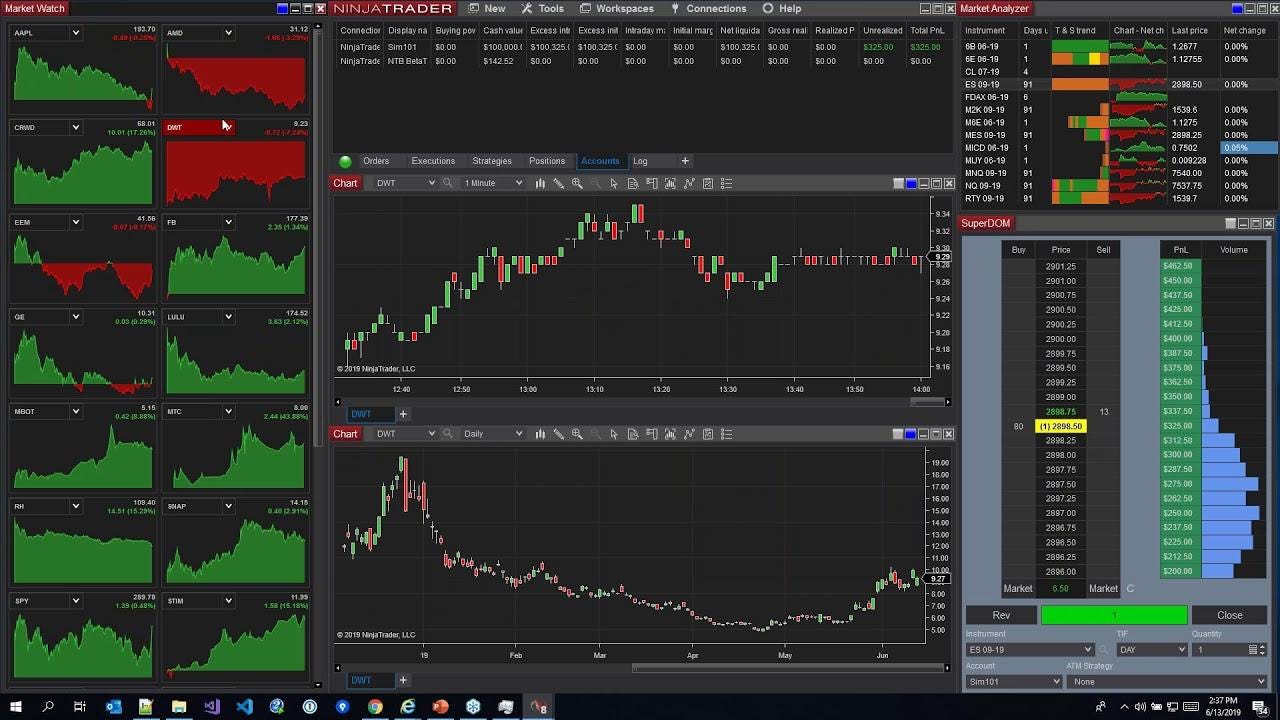
MultiCharts pros:
- Strong scripting (PowerLanguage)
- Broad broker/data feed support
- Advanced charting and DOM
Ninjatrader pros:
- Built-in brokerage integration
- Smooth market replay
- Easier to set up for automation
Verdict: If you want full integration with futures brokers and solid replay tools, Ninjatrader is a solid alternative to MultiCharts.
3. MultiCharts vs TradingView
TradingView is a cloud-based trading platform with a huge user base. It’s designed for easy charting and strategy testing in a web browser. Here’s how it compares:

MultiCharts pros:
- Tick-level simulation
- Deeper customization
- Supports automated trading
TradingView pros:
- Web-based and cross-device
- Huge indicator library
- Active user community
- Clean, modern interface
Verdict: TradingView is a strong MultiChart alternative if you want something faster, simpler, and cloud-based — especially for charting and light backtesting.
By the way, traders also often look for TradingView alternatives.
4. MultiCharts vs TradeStation
TradeStation is both a trading platform and a broker. It’s built for traders who want to go from strategy testing to live trading quickly.
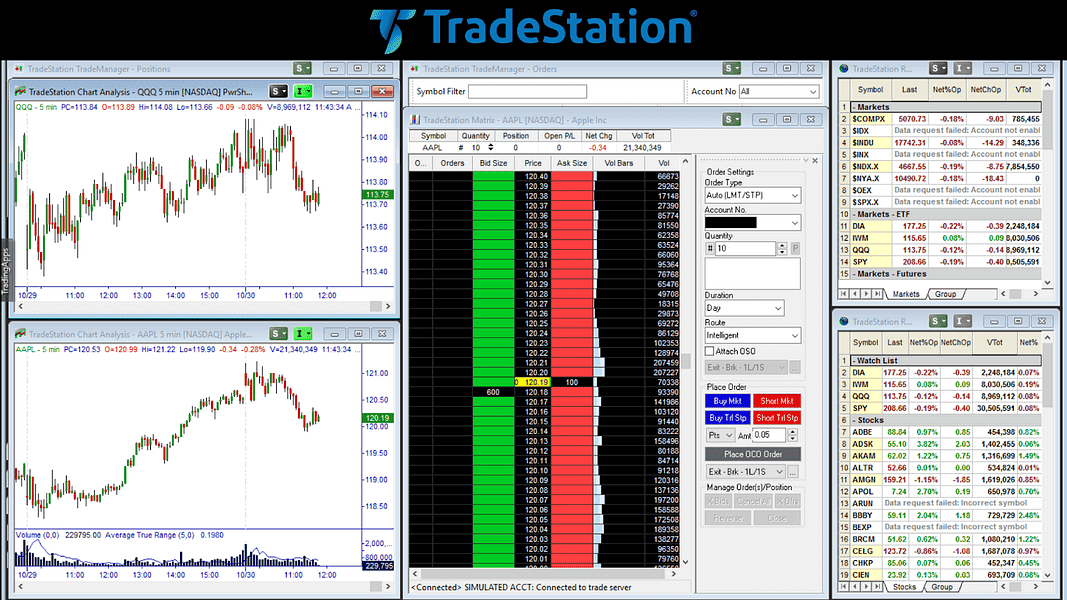
MultiCharts pros:
- Works with more brokers
- Better for strategy building
- Good historical data support
TradeStation pros:
- Built-in brokerage
- Easier automation setup
- Less manual data management
Verdict: If you want a smoother link between backtest and real orders, TradeStation is a good alternative. However, it is not for everyone.
5. Sierra Chart vs MultiCharts
Sierra Chart is a powerful tool used by futures traders. Just like Forex Tester Online, it supports custom indicators, and backtesting with tick-level detail.
MultiCharts pros:
- Easier user interface
- Wider range of supported assets
- More visual features
Sierra Chart pros:
- Very fast and light
- Advanced order flow tools
- Strong data feed control
Verdict: Sierra Chart is a decent tool for traders who want precision and simplicity, especially in futures, but not the perfect match.
6. Quantower vs MultiCharts
Quantower is a modern trading platform that works with multiple asset classes. It’s used for manual trading, backtesting, and connecting to brokers.
MultiCharts pros:
- Better for advanced scripting
- More control in testing setups
- Long track record
Quantower pros:
- Works on Windows and Mac
- Clean interface
- Easy to connect to brokers and data feeds
Verdict: Quantower is a practical alternative to MultiCharts if you want multi-asset access and simple backtesting without coding.
Conclusion
MultiCharts is a strong tool for strategy building and automated trading, but it’s not perfect for everyone. Some traders find it too complex, limited to Windows, or difficult to manage. Others just want something easier, faster, or more flexible.
If you’re looking to backtest or simulate trades without the setup hassle, Forex Tester Online is a great MultiChart alternative. It works in your browser, supports multiple asset classes, and requires no coding.
Other tools like Ninjatrader, TradingView, and Quantower also offer useful features depending on your needs.
Also read: How to Read a Forex Chart: Guide for Beginners
FAQ
How much does MultiCharts cost?
MultiCharts offers several pricing options. You can pay monthly (around $59), yearly (about $497), or buy a lifetime license (around $1,497). They also offer a free version with limited features focused on testing strategies with historical data. This is quite expensive. In contrast, Forex Tester Online cost only $199 for annual subscription or $299 for lifetime access.
What is the Backtesting Edition (BTE)?
The Backtesting Edition is a free version of the platform that allows users to test strategies using historical data. It includes basic charting and simulation tools but doesn’t support live trading or broker connections.
Is MultiCharts good for forex and futures?
Yes, it supports different asset classes including currencies, futures, and other instruments. Many traders use it for testing and automating trading systems. But some find the setup complicated or prefer easier tools.
Can I use it on Mac?
No, the platform is designed for Windows. If you use a Mac, you’d need to run Windows through Parallels or a similar tool. If you want something that works on any device without extra setup, web-based options may be a better choice.
Can I simulate trading with MultiCharts?
Yes, you can simulate trading with historical data. It includes playback features that allow you to review past markets as if they were live. Some users say this works well, while others report occasional issues with data loading or replay accuracy.
 Try Best MultiCharts Alternative
Try Best MultiCharts Alternative
 ไทย
ไทย
 Tiếng Việt
Tiếng Việt
 Polski
Polski
 Türkçe
Türkçe
 Nederlands
Nederlands
 Română
Română
 한국어
한국어




