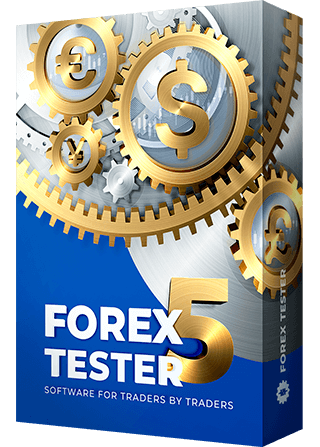How to save your projects and effectively learn lessons from your trading
A project is a saved testing strategy with all its features inclusively. The project saves all its structure with orders, charts, and indicators placed on these charts. After the project opening, its entire saved features & elements will be restored.
To save your current project, click the “Save project” button Home tab.
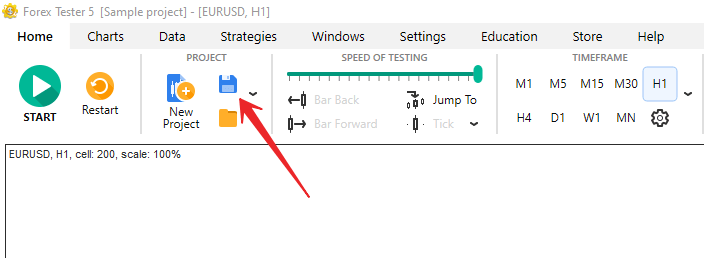
Type in the project’s name, and click Save.
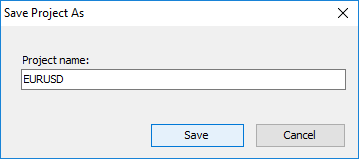
You can see the project’s name in brackets.
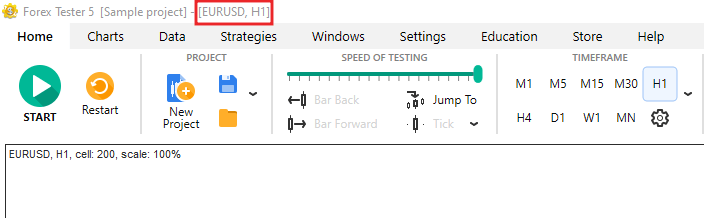
To open your saved project, click the “Open project” button on the Home tab.
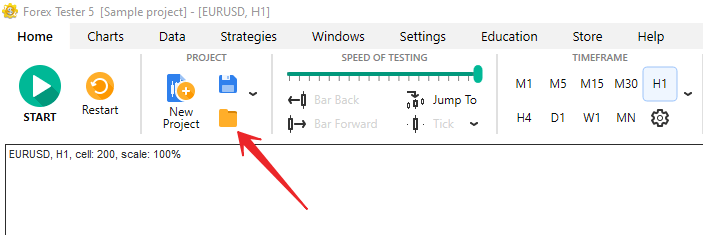
You’ll see the window with the list of saved projects. Select the project you need and click Open.
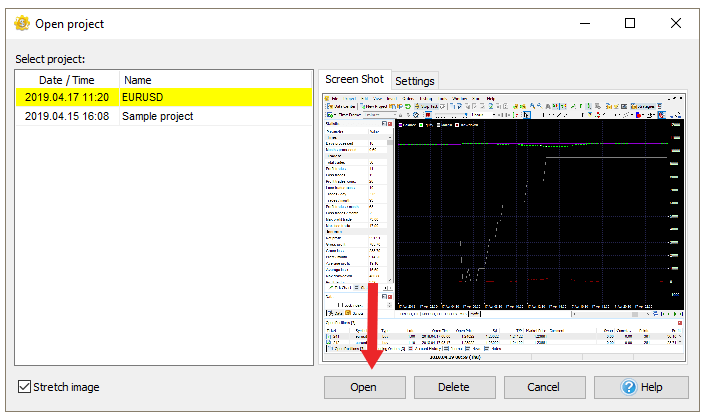
You can use such a point of restoration to save some essential parts while testing the same strategy, and then when it is necessary, reverse to any of its points you have saved.
Project restoration saves your time: you can save just your strategy project, or even a couple of parts of the same strategy, and then come back to any saved point any time you wish. It’s easy, quick, and practical and allows you to save the point you want or freeze some interesting trading spots.
You can start a current project from the beginning at any time of testing by clicking the “Restart Project” button.
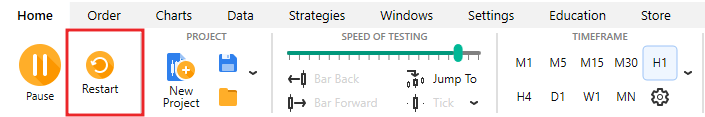
Note that this action will delete all your current trades and account history.